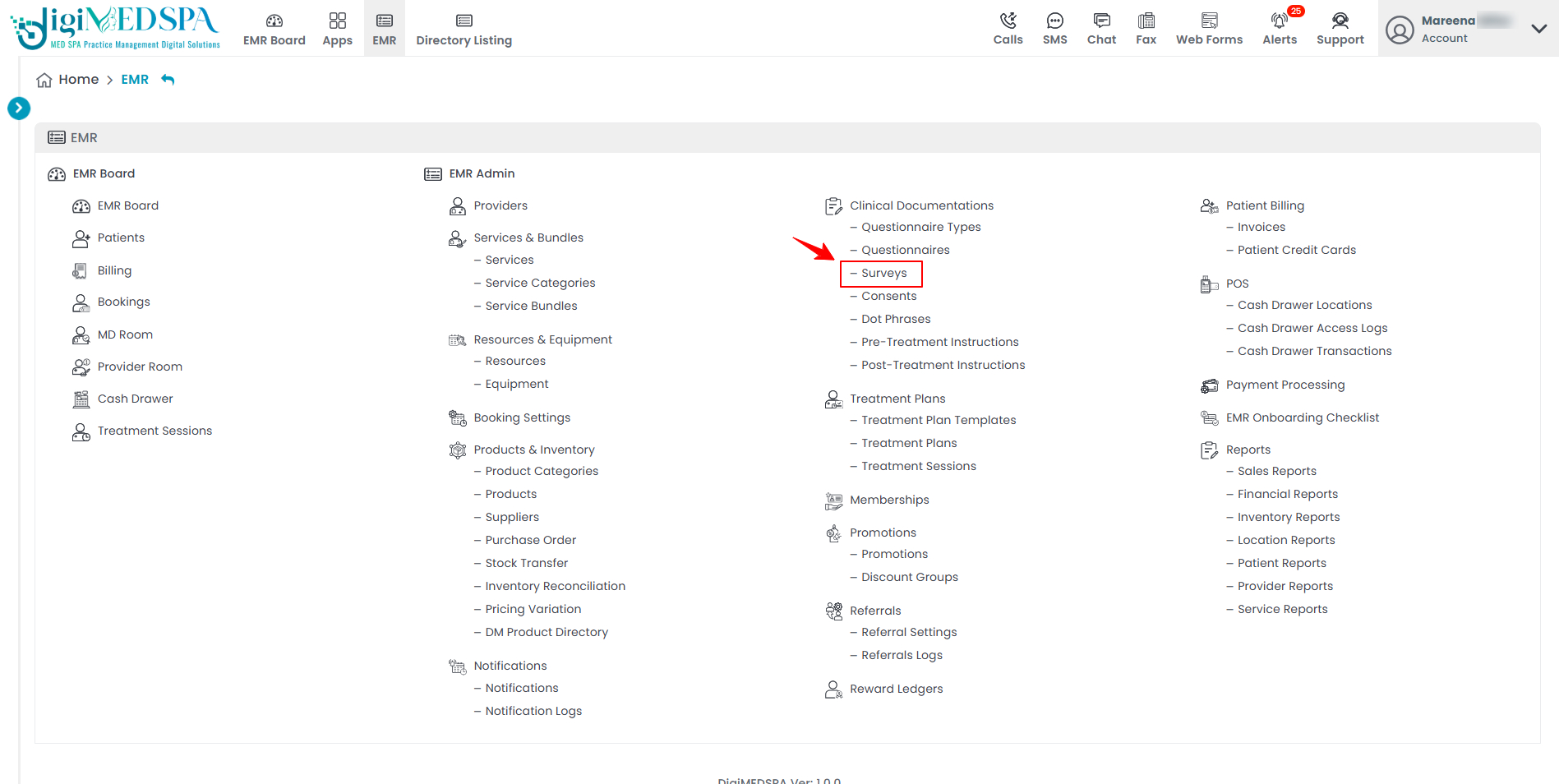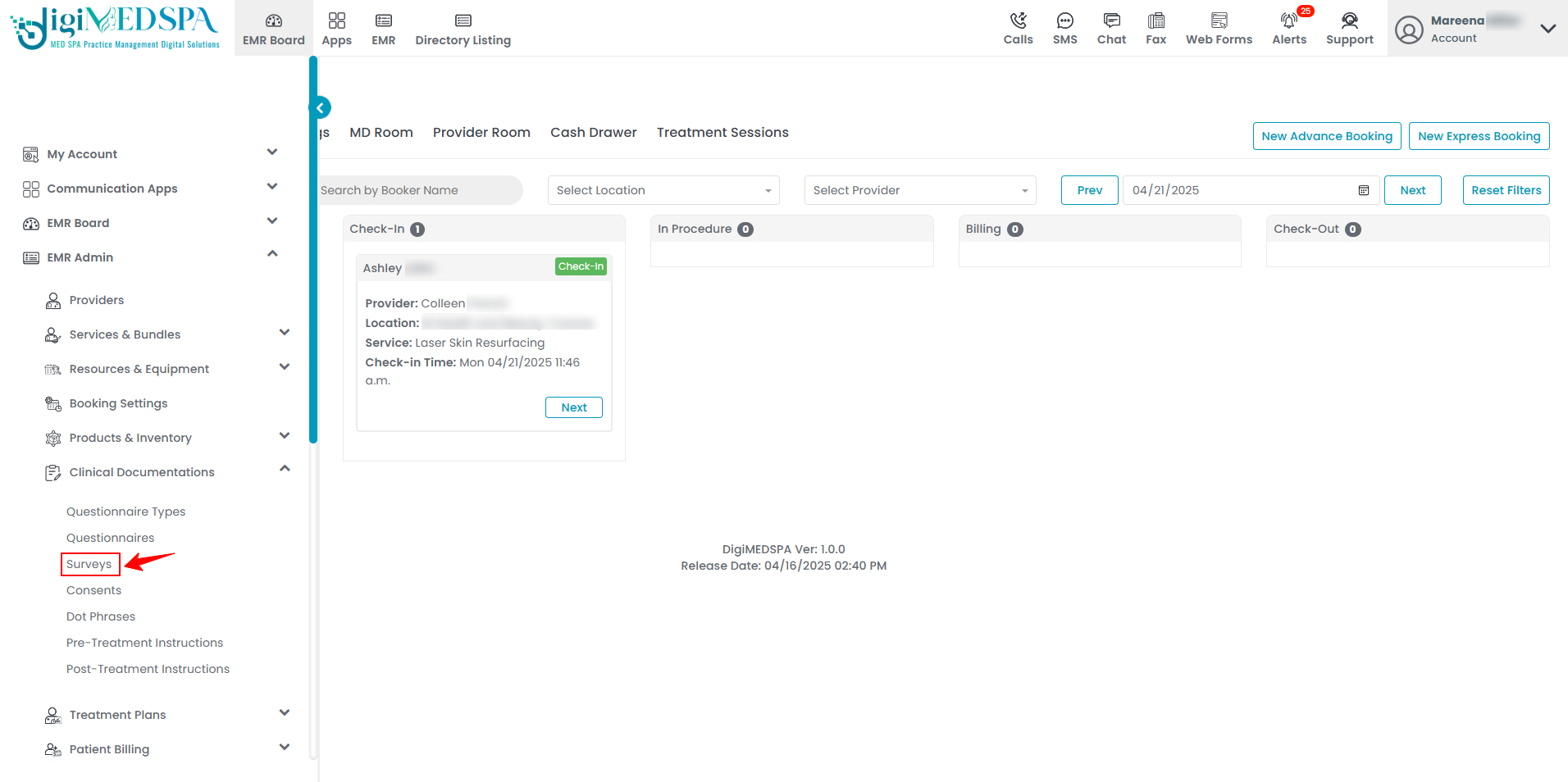View Survey Responses
This user guide explains how to access and review patient survey responses within the DigiMEDSPA Portal, helping you gather insights to enhance services and improve the overall patient experience.
Understanding Terminologies
Survey Responses
Survey responses refer to feedback provided by patients regarding their experiences, treatments, and overall satisfaction. This valuable data helps Med SPAs enhance services, improve patient care, and tailor treatment offerings.
View Survey Responses
- You can access survey responses from the Surveys List Screen through two entry points:
- To view survey responses, click the three dots in the action column and select ‘’View Survey Responses’’ for a specific survey.

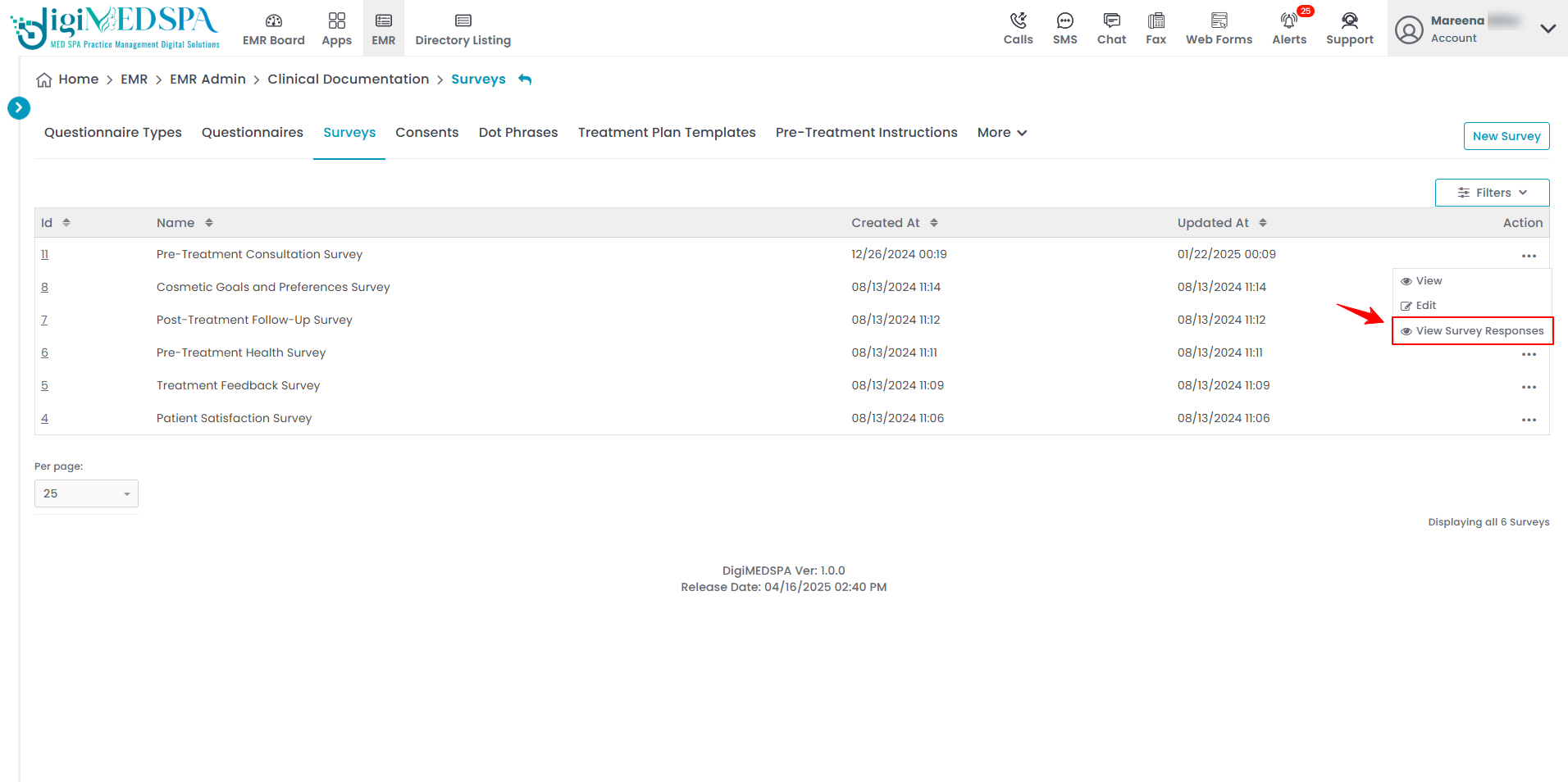
- A list of all patient-submitted survey responses for the selected survey will be displayed, showing the survey name, patient name, associated service, and the dates each response was created and last updated. Click anywhere on the survey data to view the survey response, or click the three dots under the action column and select “View.”

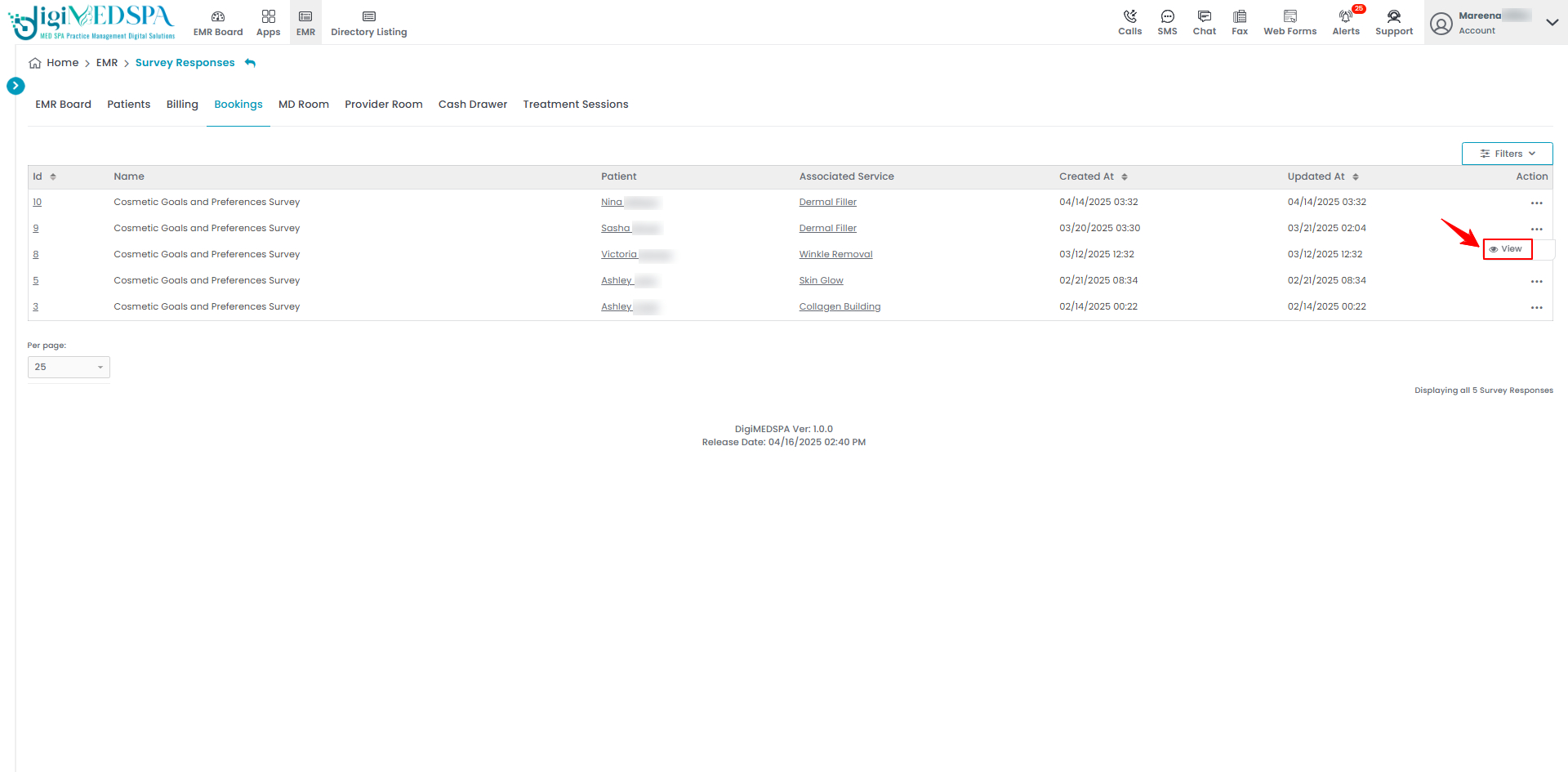
- The survey questions along with the patient’s selected answers will be displayed.

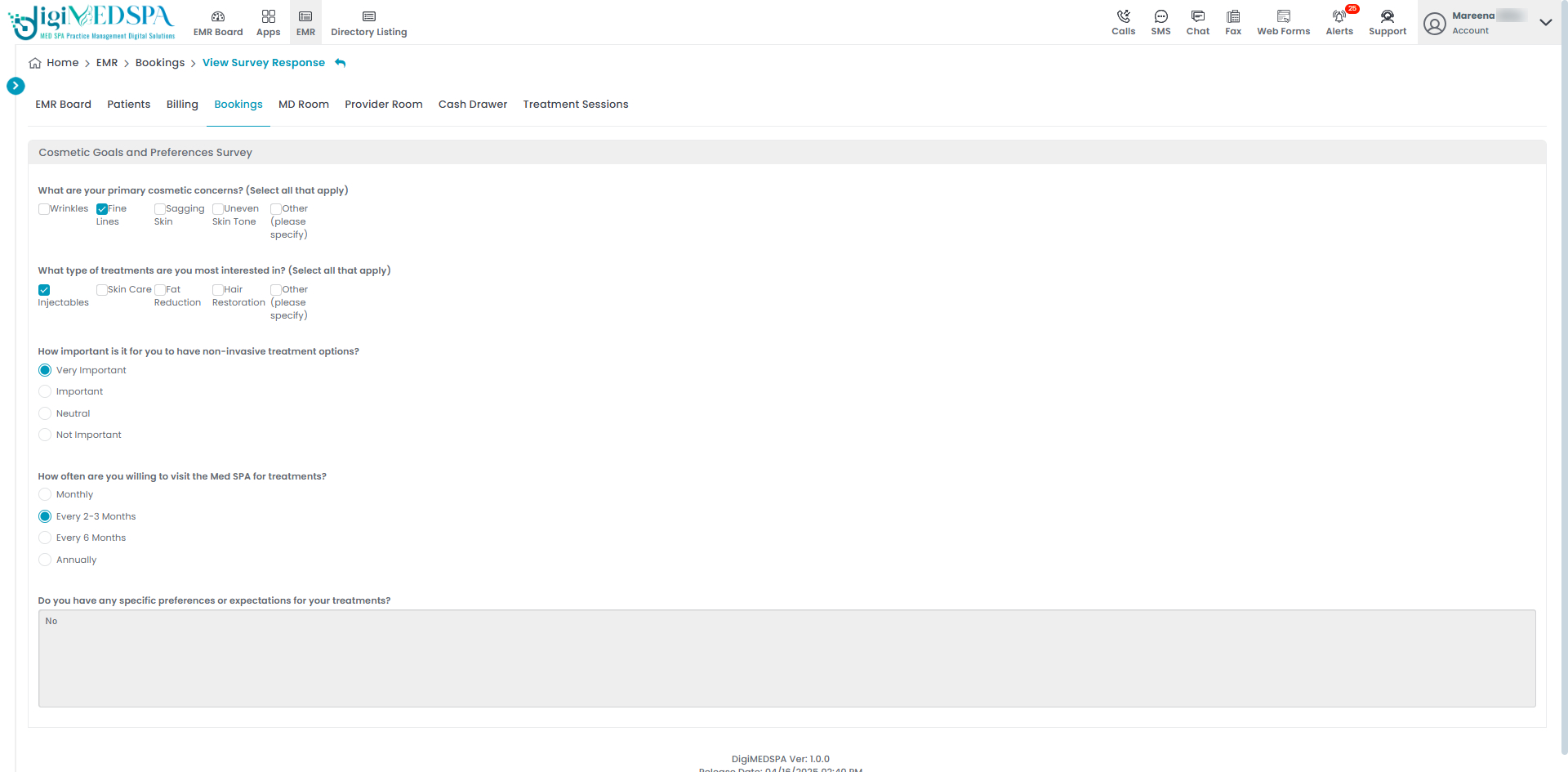
Related Articles
Prescribe a Drug through e-Prescribing
This guide offers step-by-step instructions for prescribing medications electronically using the ... Onboarding of EPCS Prescriber
This user guide provides step-by-step instructions on the onboarding process for EPCS (Electronic... How to Set Up Your Second Med SPA Location for e-Prescribing?
This guide provides clear, step-by-step instructions for setting up your second Med SPA location ... Set Up Your e-Prescribing Subscription, Prescribers, and Support Users
This user guide provides step-by-step instructions to help you set up your e-Prescribing subscrip...
This guide offers step-by-step instructions for prescribing medications electronically using the ... Onboarding of EPCS Prescriber
This user guide provides step-by-step instructions on the onboarding process for EPCS (Electronic... How to Set Up Your Second Med SPA Location for e-Prescribing?
This guide provides clear, step-by-step instructions for setting up your second Med SPA location ... Set Up Your e-Prescribing Subscription, Prescribers, and Support Users
This user guide provides step-by-step instructions to help you set up your e-Prescribing subscrip...
Table of Contents
Categories
Locations
1 article
Patients
10 articles
Providers
6 articles
Services & Bundles
5 articles
Clinical Documentation
11 articles
Procedure Management
17 articles
Scheduling & Online Booking
14 articles
Products & Inventory Management
12 articles
Employees
4 articles
e-Prescribing
4 articles
Patient Billing
5 articles
POS
2 articles
Referrals & Settings
2 articles
Membership
3 articles
Promotions
1 article
Payment Processing
1 article
Reward Ledgers
1 article
Reports
0 articles
No subcategories available.
No subcategories available.