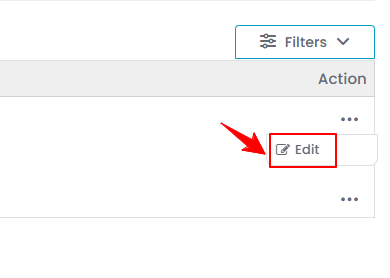Manage Email Campaign Event
This user guide provides instructions on how to create and edit email events for effective Med SPA promotions.
Understanding Terminologies
Email Campaign Event
An email campaign event refers to a specific promotional activity or occasion organized by the Med SPA, to engage patients through targeted email communications. These events can include launches of new procedures, seasonal promotions, patient appreciation days, or educational webinars, designed to inform recipients, encourage participation, and drive bookings or sales.
Add Email Campaign Event
- The user can create an email campaign event by accessing the “eMail Marketing” in the Digital Marketing Panel through two entry points.
- From the Digital Marketing Panel, click on “eMail Marketing.”

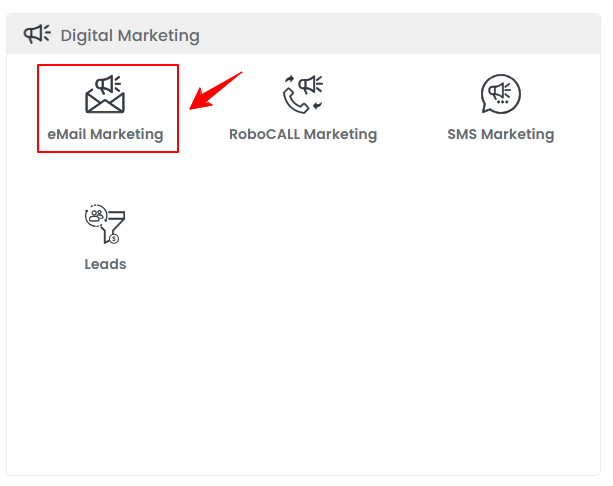
- From the Left Navigation, click on the “Digital Marketing” dropdown menu, and select “eMail Marketing.’’

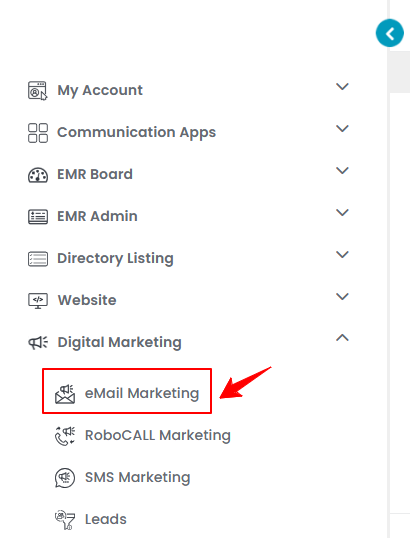 Note: The user can also create an event in the Step 2 of creating a new email campaign. For more information on creating an email campaign, refer to our ‘’Create and Manage Email Campaigns’’ user guide.
Note: The user can also create an event in the Step 2 of creating a new email campaign. For more information on creating an email campaign, refer to our ‘’Create and Manage Email Campaigns’’ user guide.
- From the Digital Marketing Panel, click on “eMail Marketing.”
- On the Campaigns List Screen, click on ‘’Events’’ tab.

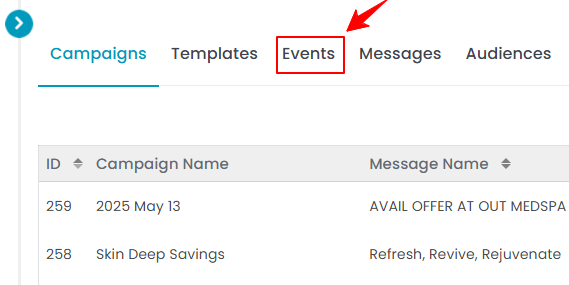
- To create a new campaign event, click on the ‘’New Event’’ button in the top right corner of the screen.
- Enter the Name for the event and click on ‘’Create Event.’’

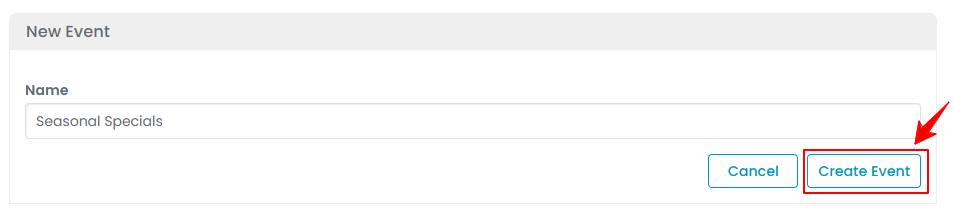 The email campaign event has been successfully created!
The email campaign event has been successfully created!