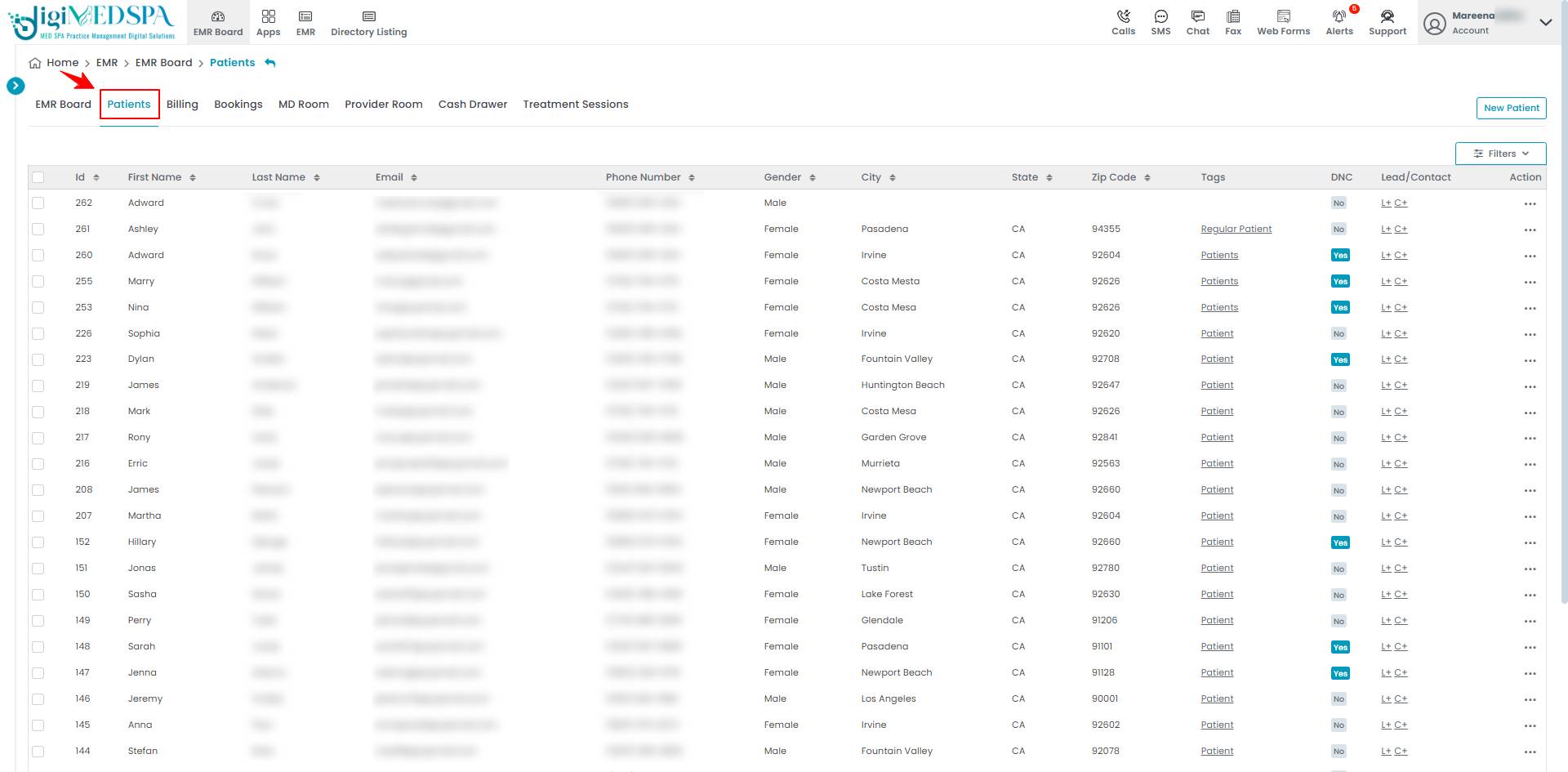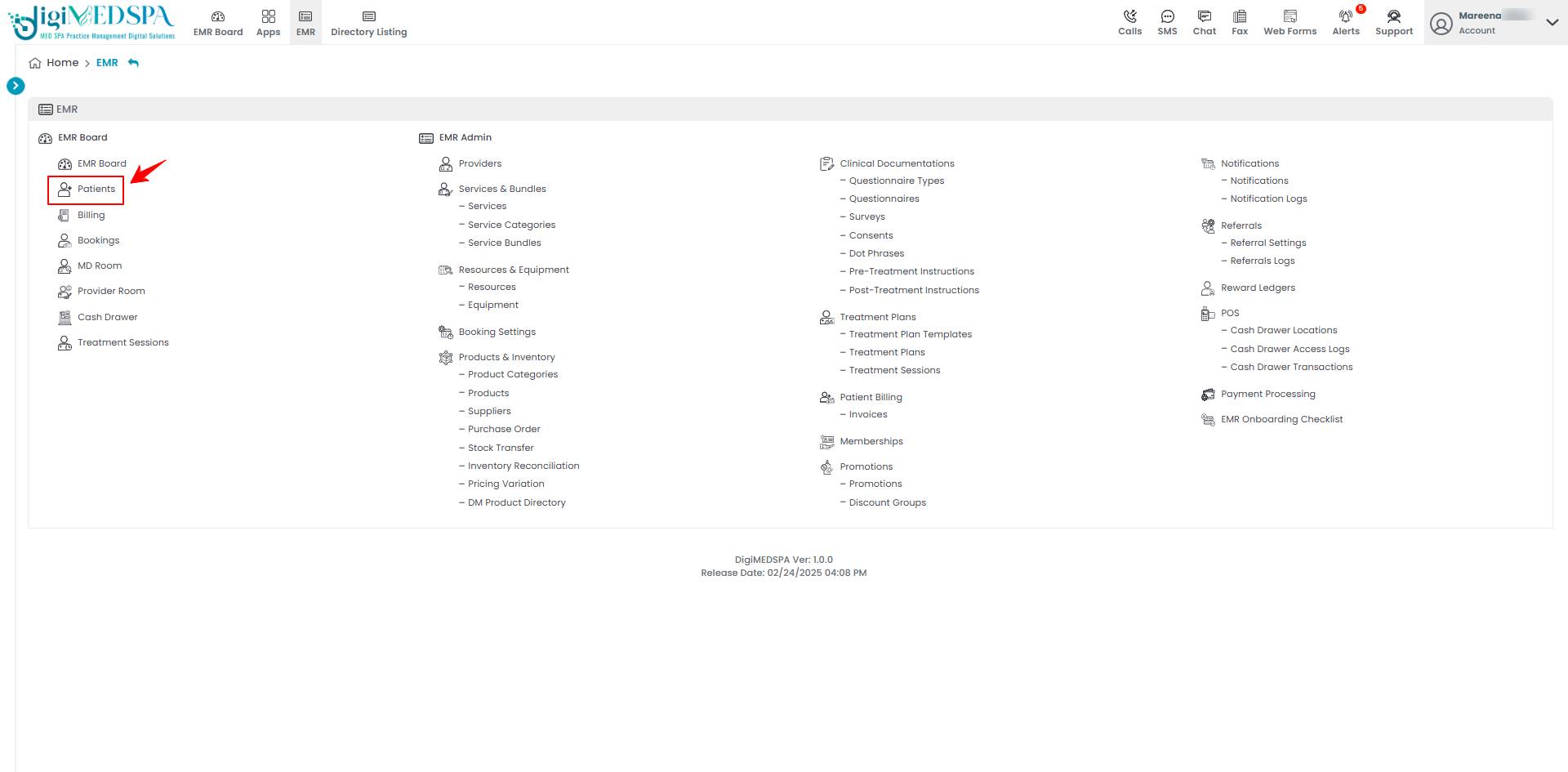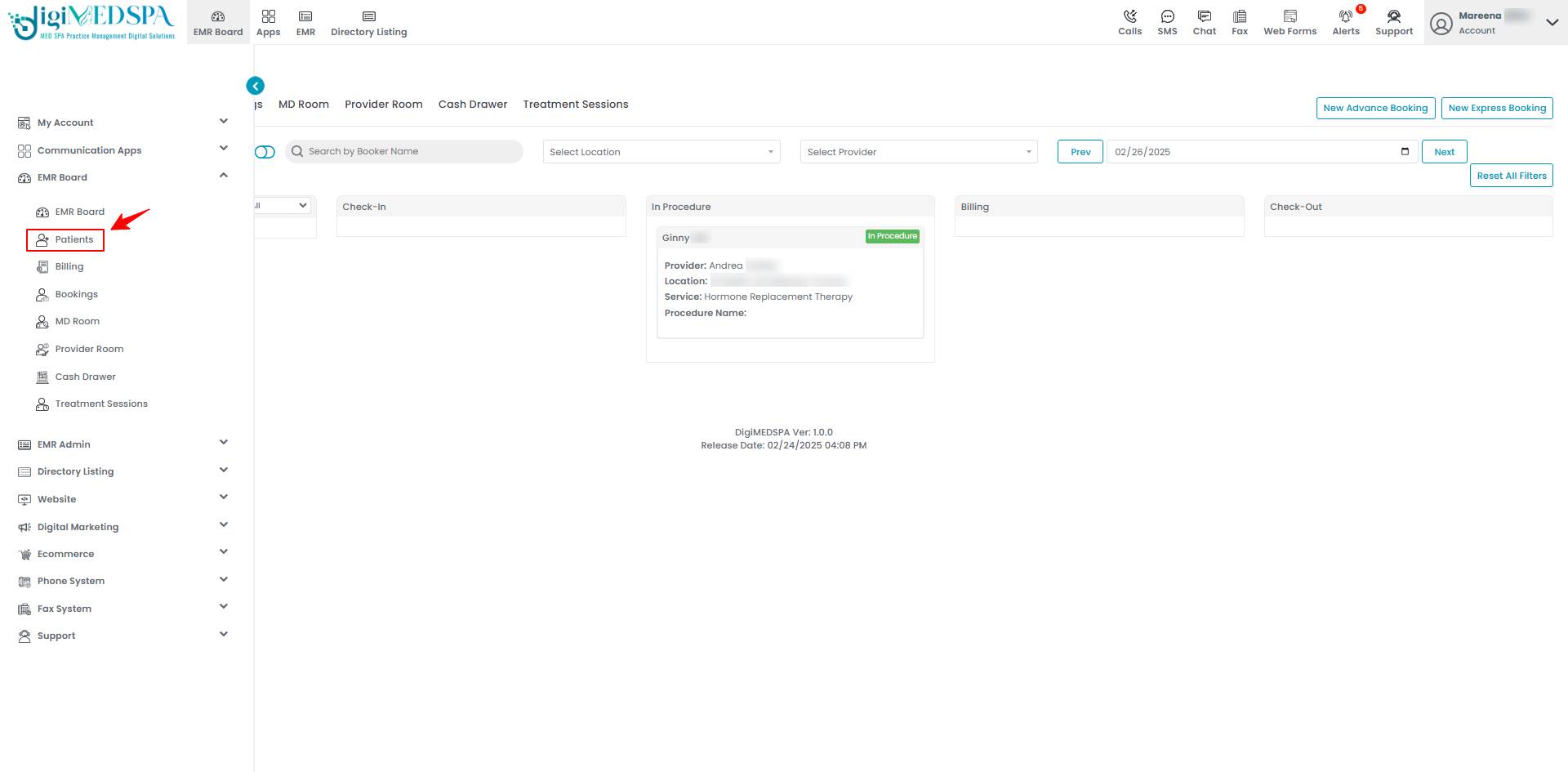Sign the Consent Forms for a Procedure
This user guide provides instructions on signing consent forms for a procedure. It outlines the steps to review, complete, and submit the required forms, ensuring compliance and informed consent before the procedure.
Understanding Terminologies
Consent Form
A consent form is a legal document that patients sign to authorize specific esthetic procedures. It outlines the procedure details, including potential risks and benefits, ensuring patients make informed decisions about their care. By signing consent forms, patients acknowledge their understanding of the procedure, providing legal protection for both the patient and the Med SPA while promoting transparency and trust.
Sign the Consent Form Through the Patient Profile
- The patient can sign the consent form through the Patient Profile accessible via three points.
- Click anywhere on the patient's data in the patient listing, or click the three dots under the action column next to the specific patient and select “View Patient Profile.”

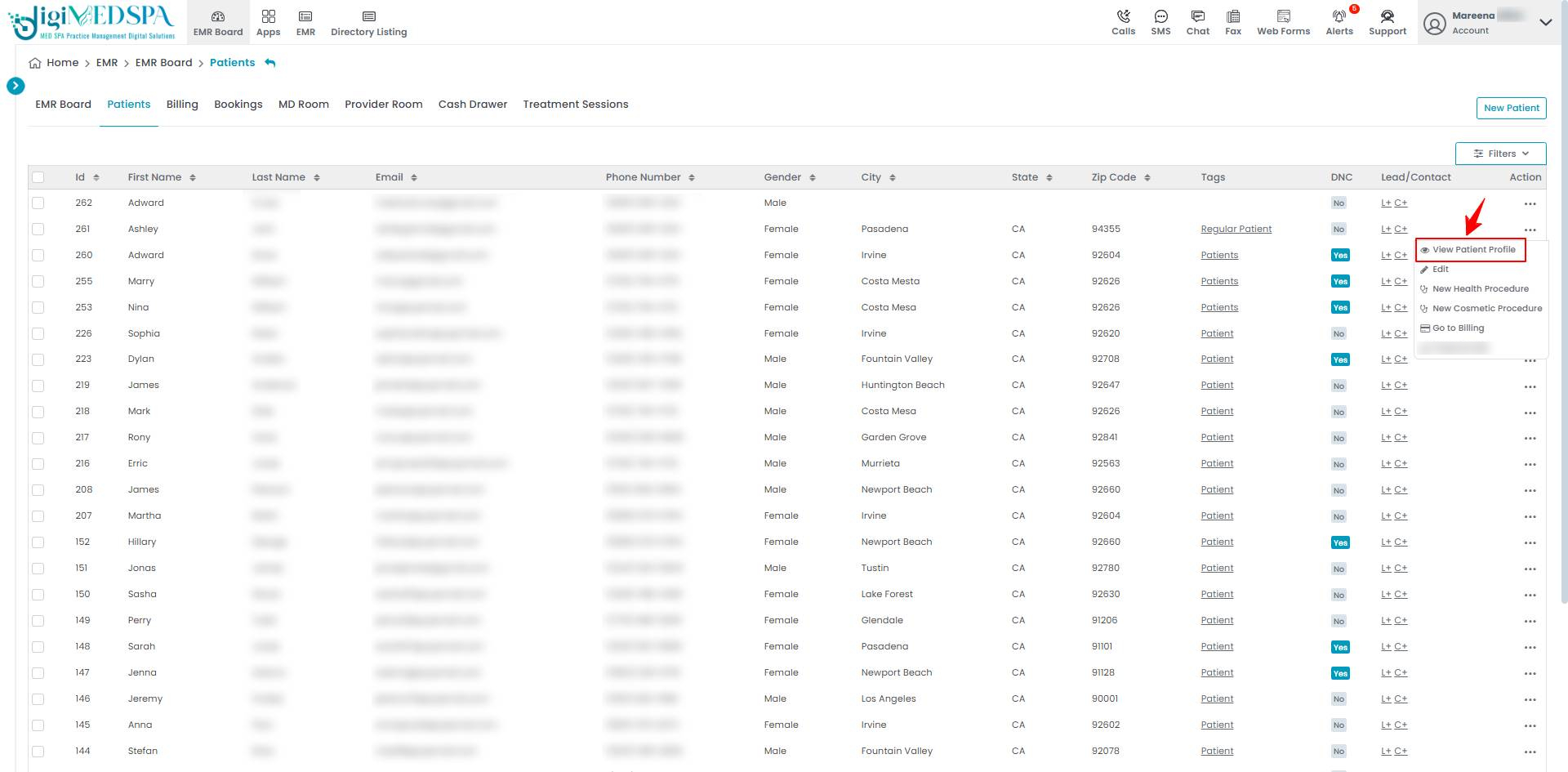
- On the Patient Profile, patients can access a comprehensive summary of all their details. To view consent forms to sign, simply click on the ‘’Paperwork’’ tab.

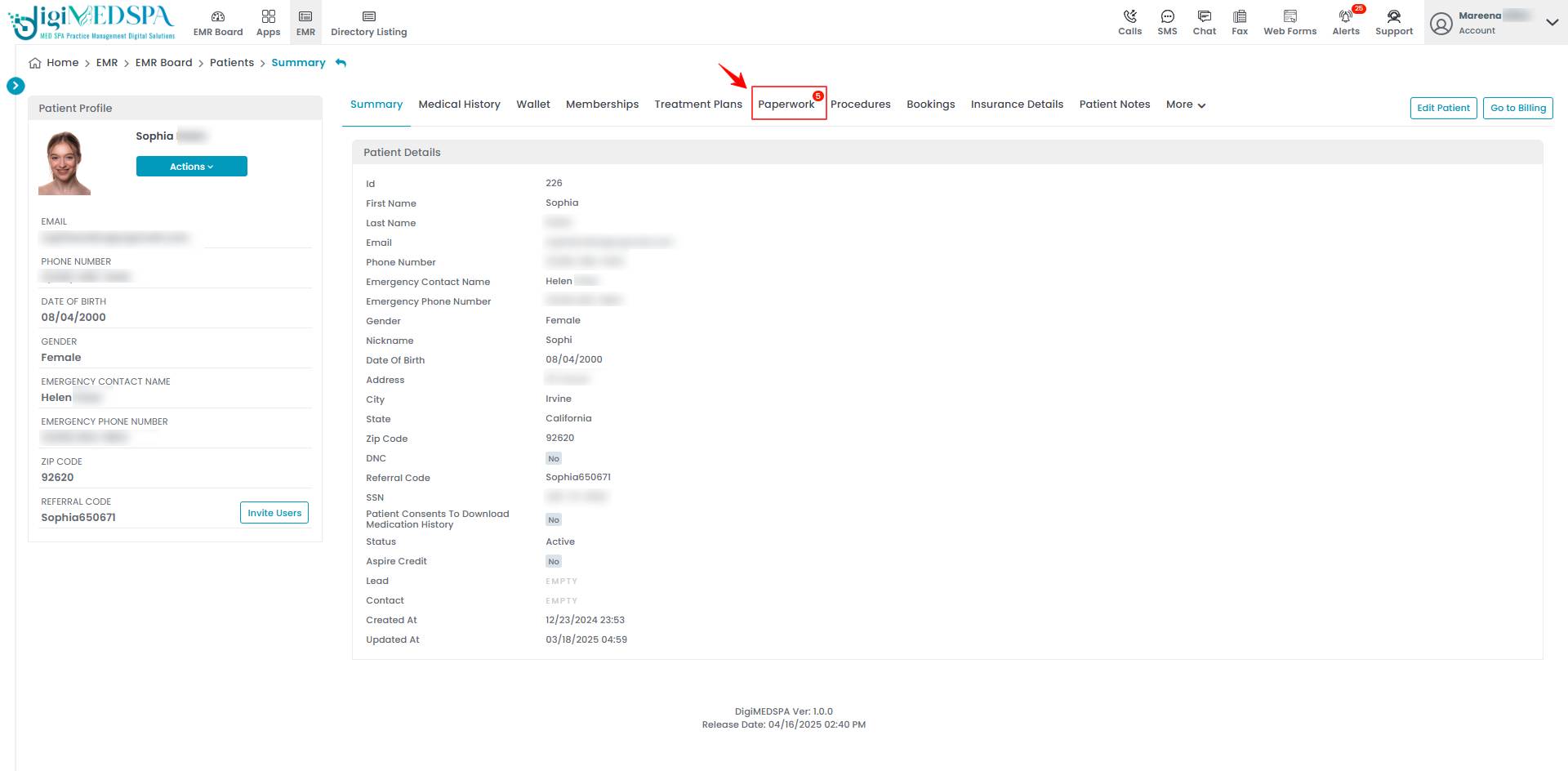
- The Paperwork section in the Patient Profile displays all bookings and pending paperwork. Click ‘’Sign Agreement’’ to complete the required forms for your booked service.

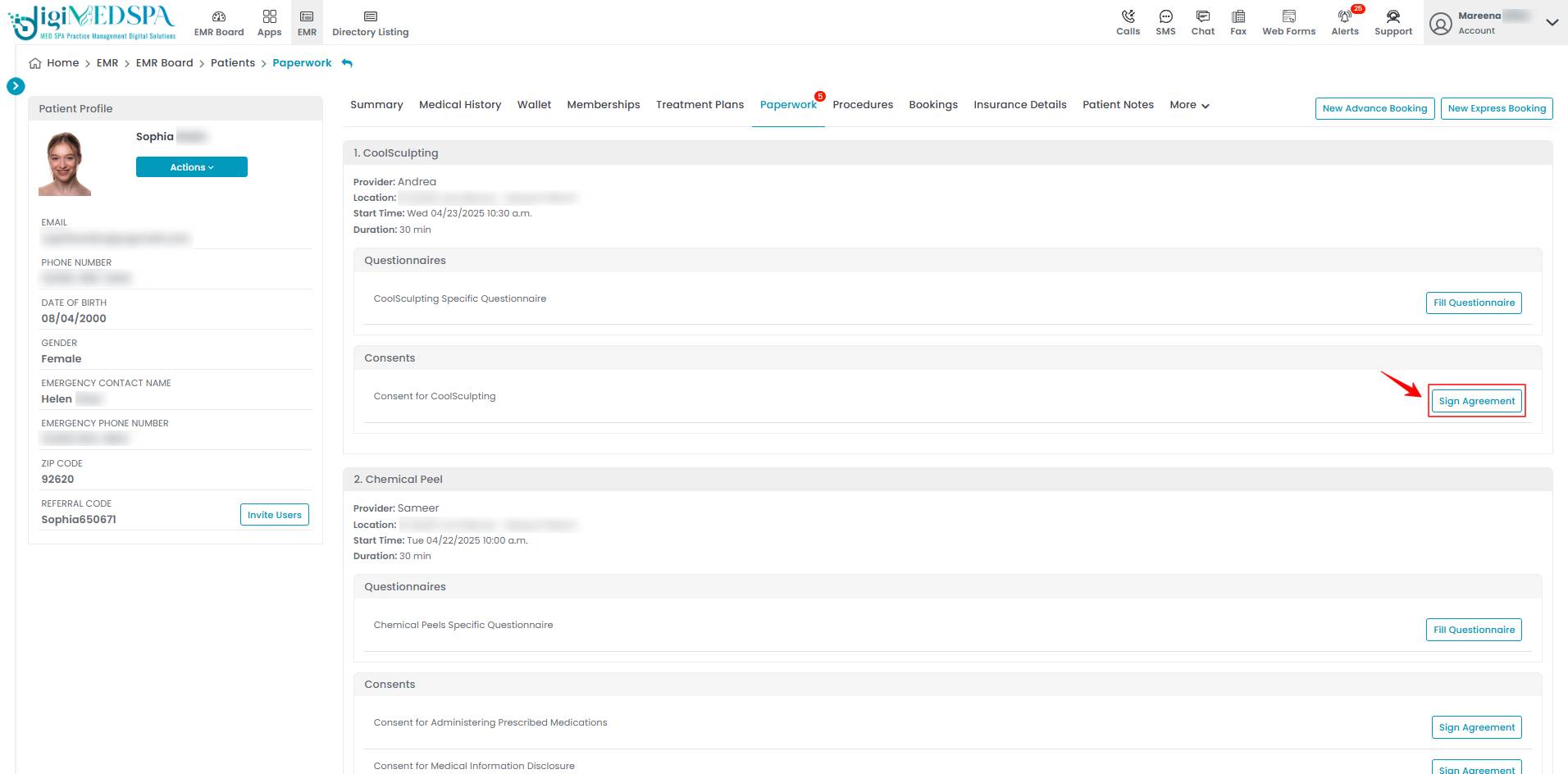 Note: Only booked services with attached consent forms appear in paperwork, provided the procedures have not yet been made for these bookings.
Note: Only booked services with attached consent forms appear in paperwork, provided the procedures have not yet been made for these bookings. - Click on the ‘’Click to Sign’’ button to sign the form, if the patient has already checked in at the clinic.

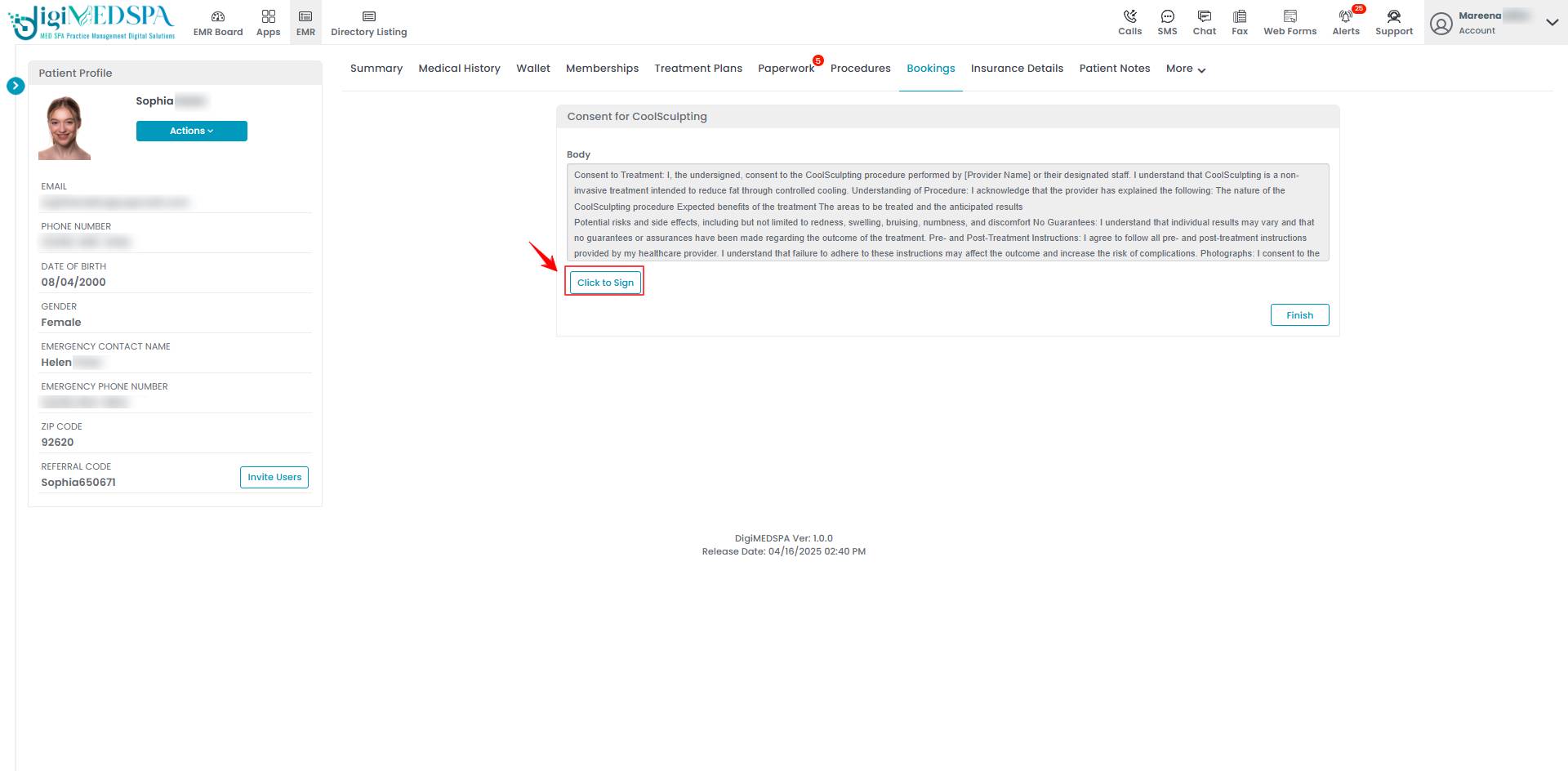
- A blank screen will appear for the patient to provide their electronic signature. Once the signature is completed, click "Save". Alternatively, the patient can log in to their patient portal and sign the consent form independently.

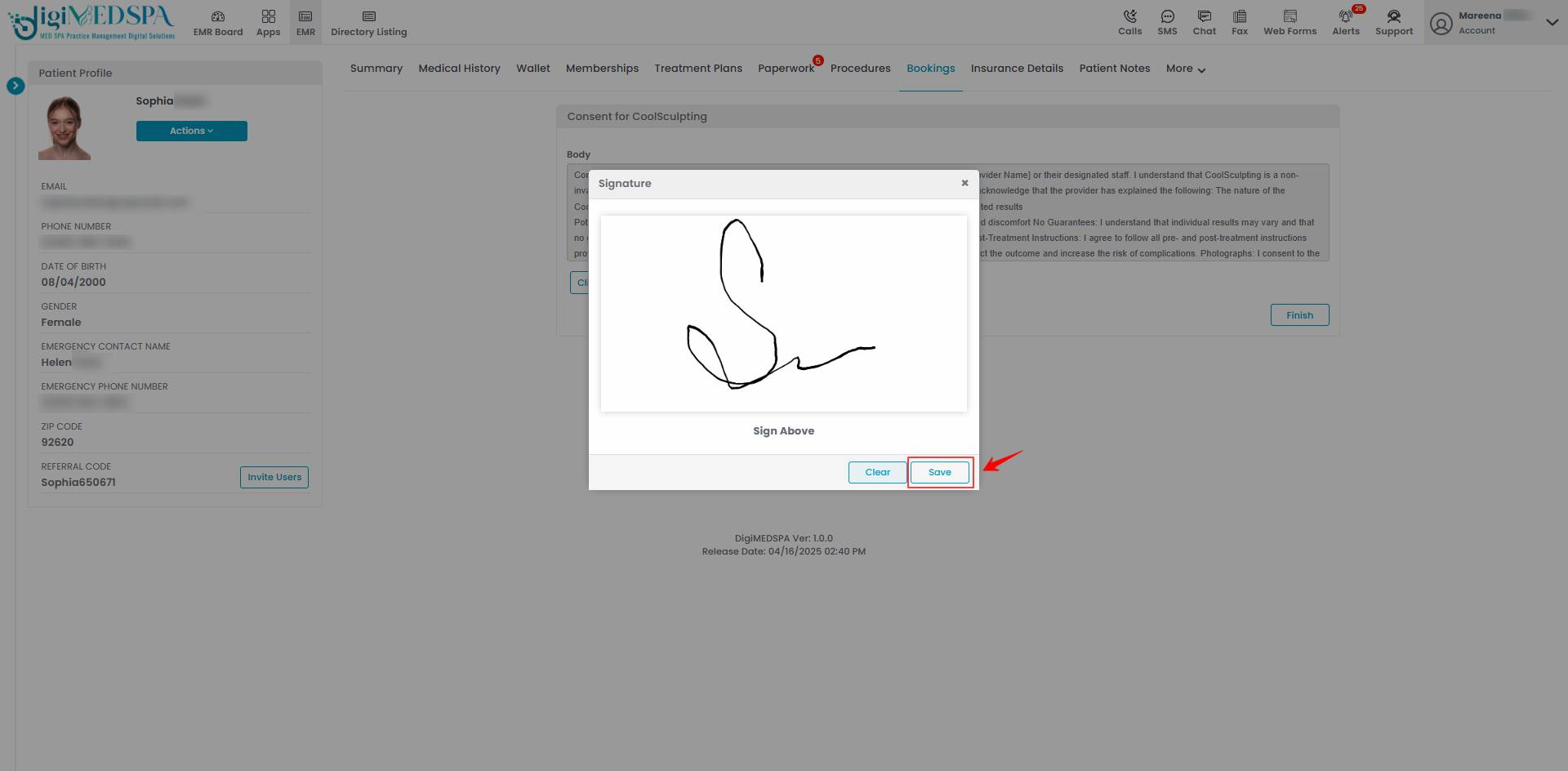
- The patient's electronic signature will appear below the consent form on the screen. Once confirmed, click "Finish" to proceed.

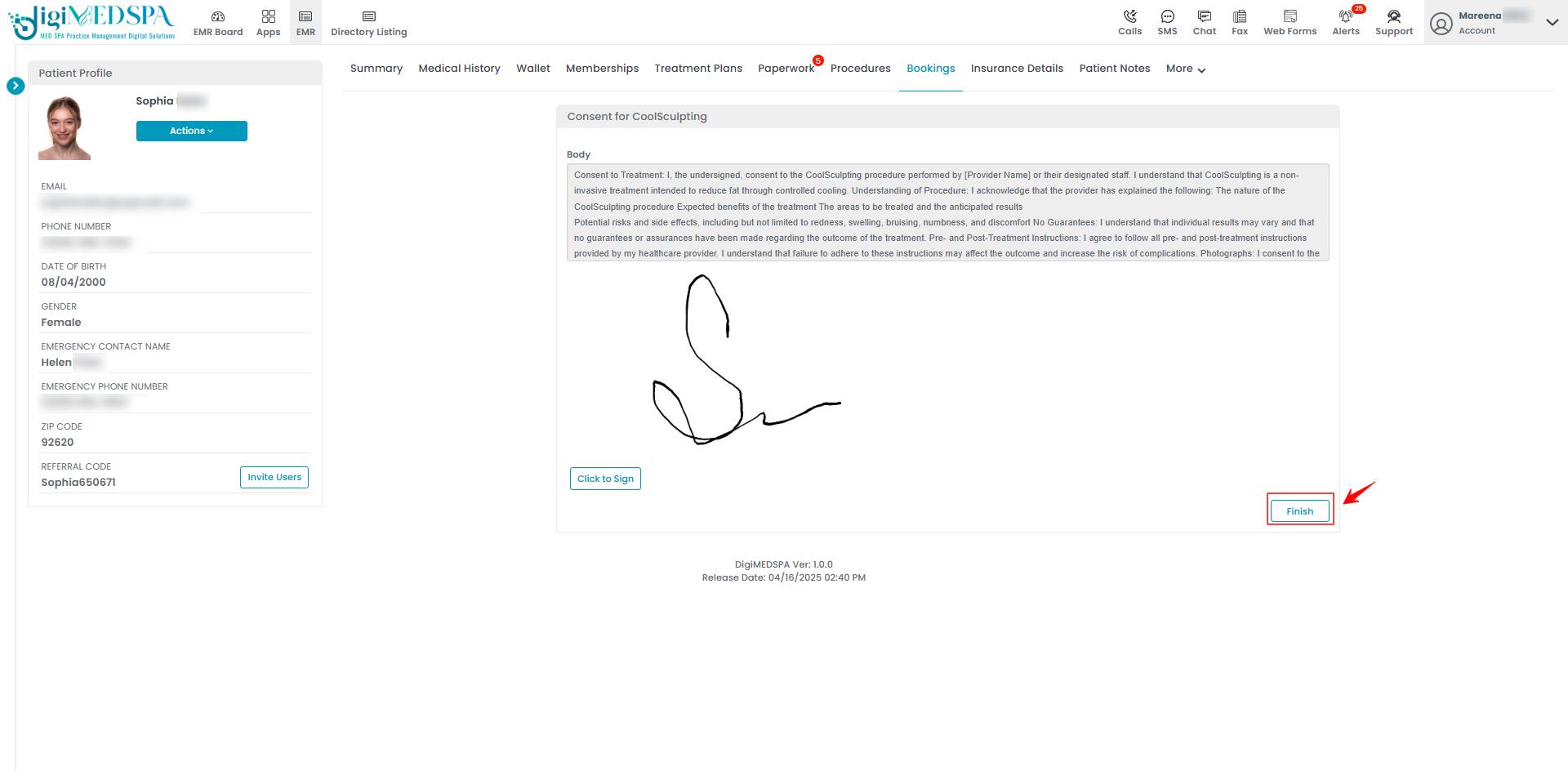 The patient's electronic signature will appear below the consent form on the screen. Once confirmed, click "Finish" to proceed.The consent form has been successfully signed through the patient profile!
The patient's electronic signature will appear below the consent form on the screen. Once confirmed, click "Finish" to proceed.The consent form has been successfully signed through the patient profile!
Sign the Consent Form Through the Email
- When a booking is made for a service that includes an attached consent form, the patient will receive an email with the booking details and any required paperwork. To sign the consent form, click "Sign Agreement" in the email.

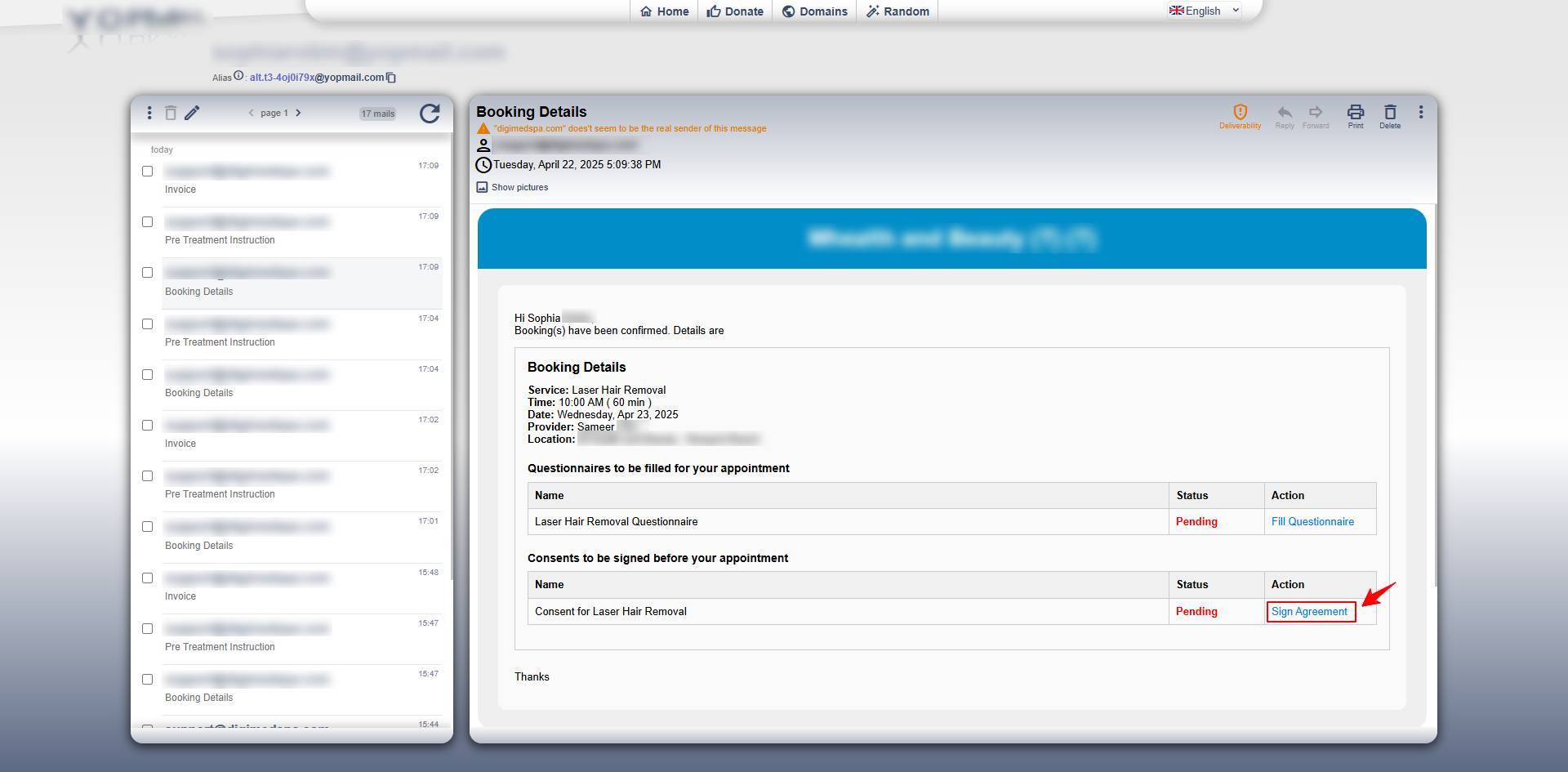
- The patient will be directed to the Bookings tab in their profile to sign the consent form. Click on the ‘’Click to Sign’’ button to sign the form, if the patient has already checked in at the clinic.

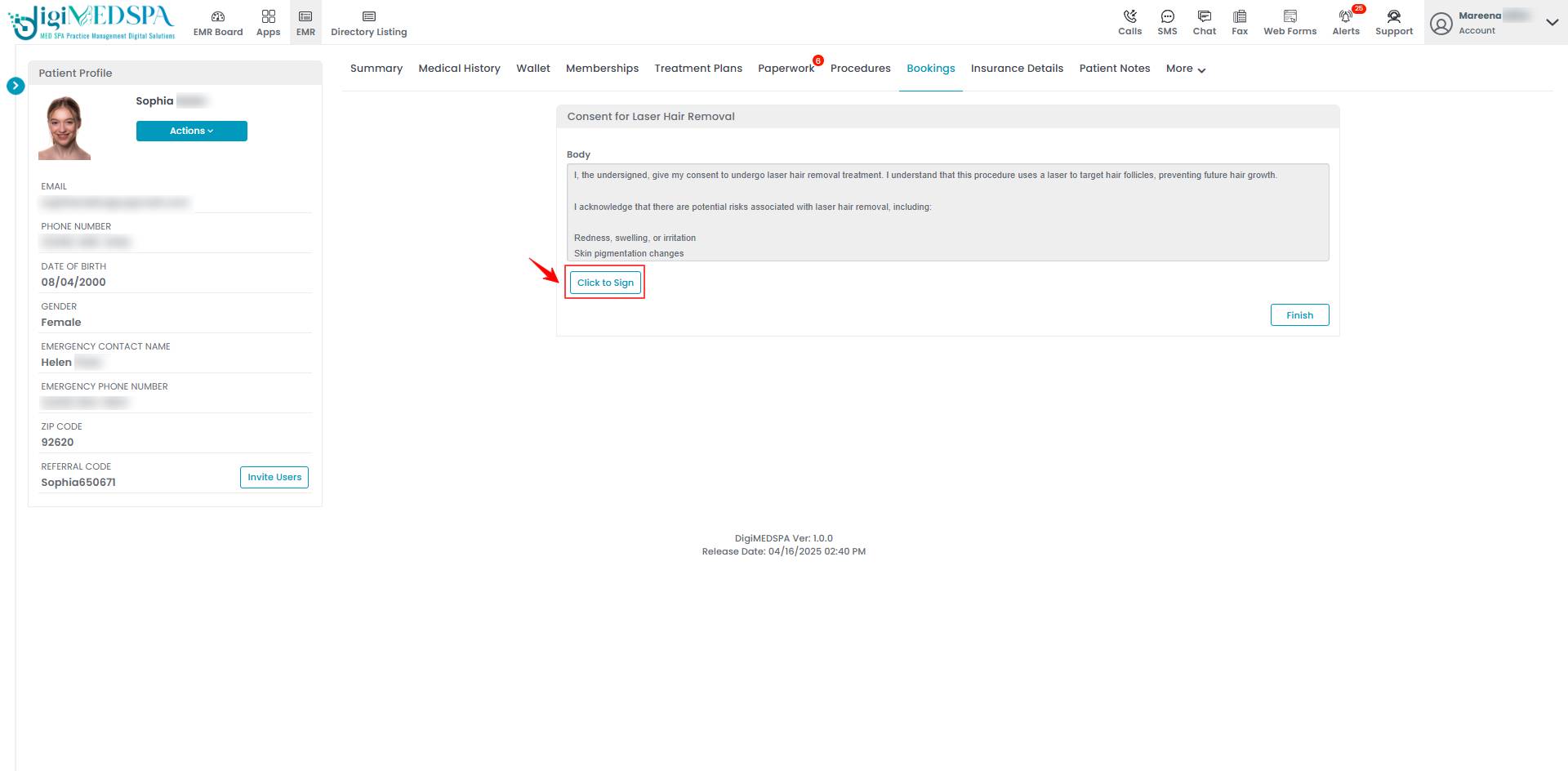
- A blank screen will appear for the patient to provide their electronic signature. Once the signature is completed, click "Save". Alternatively, the patient can log in to their patient portal and sign the consent form independently.

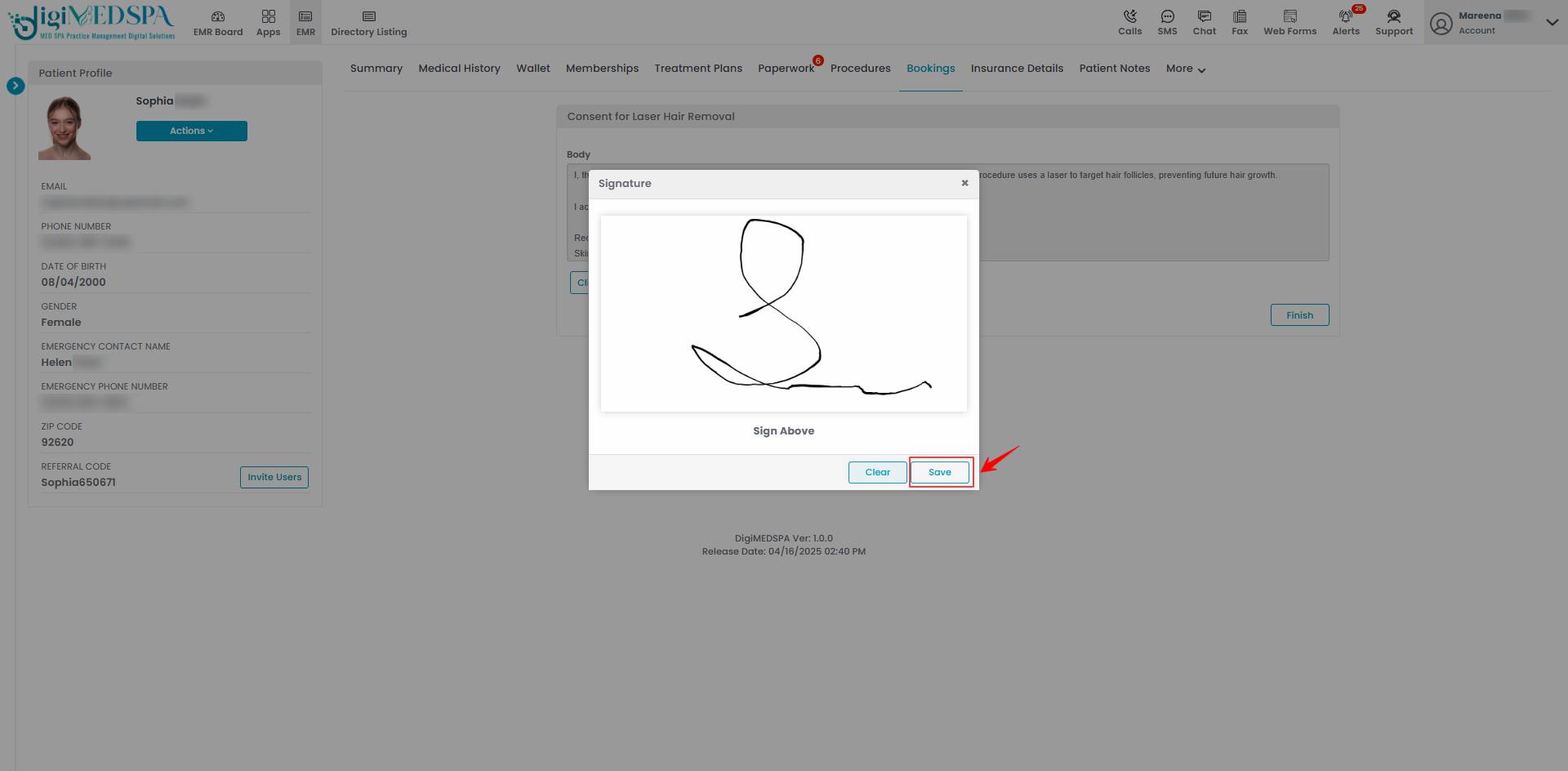
- The patient's electronic signature will appear below the consent form on the screen. Once confirmed, click "Finish" to proceed.

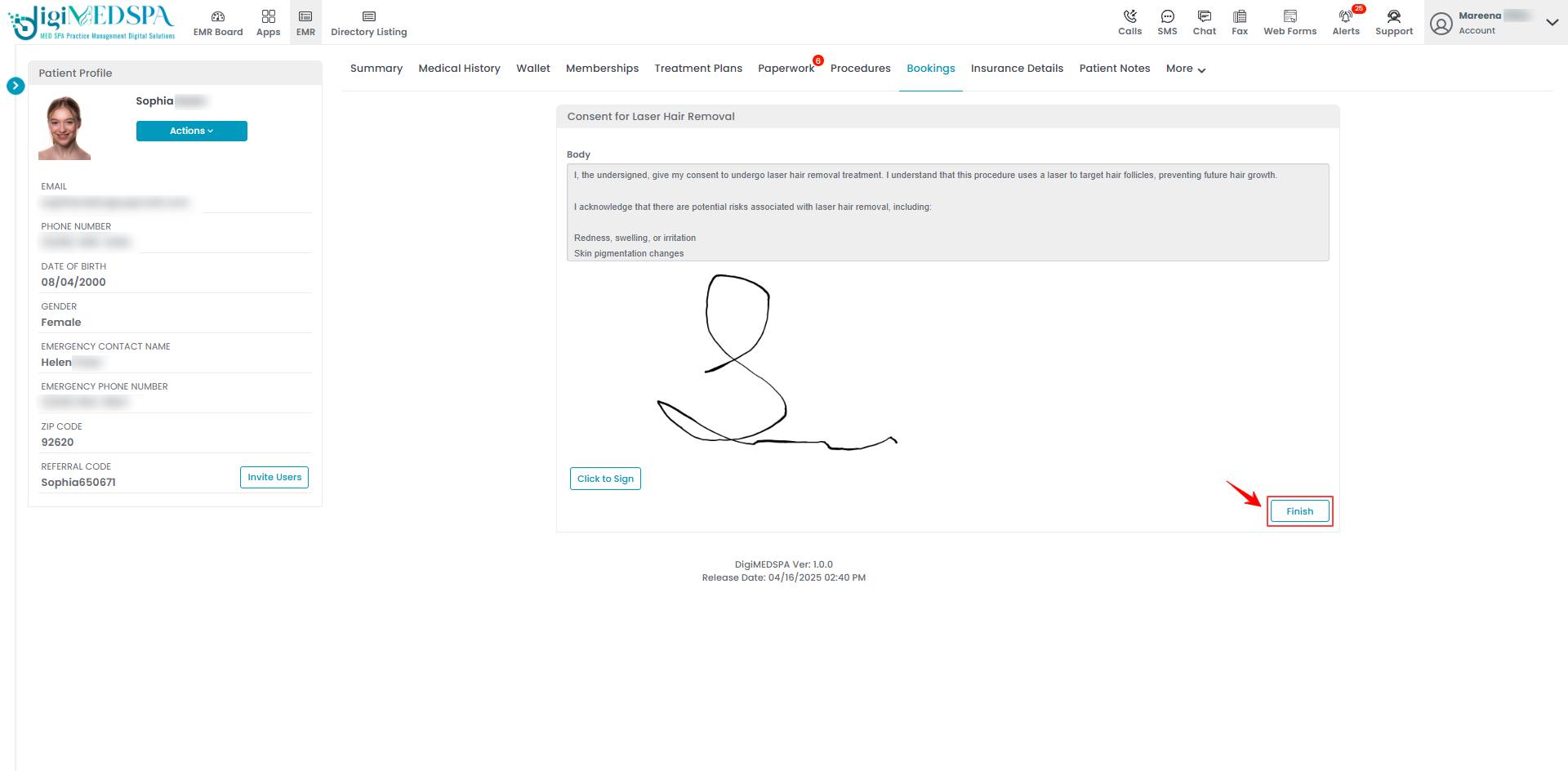 The consent form has been successfully signed through the email!
The consent form has been successfully signed through the email!