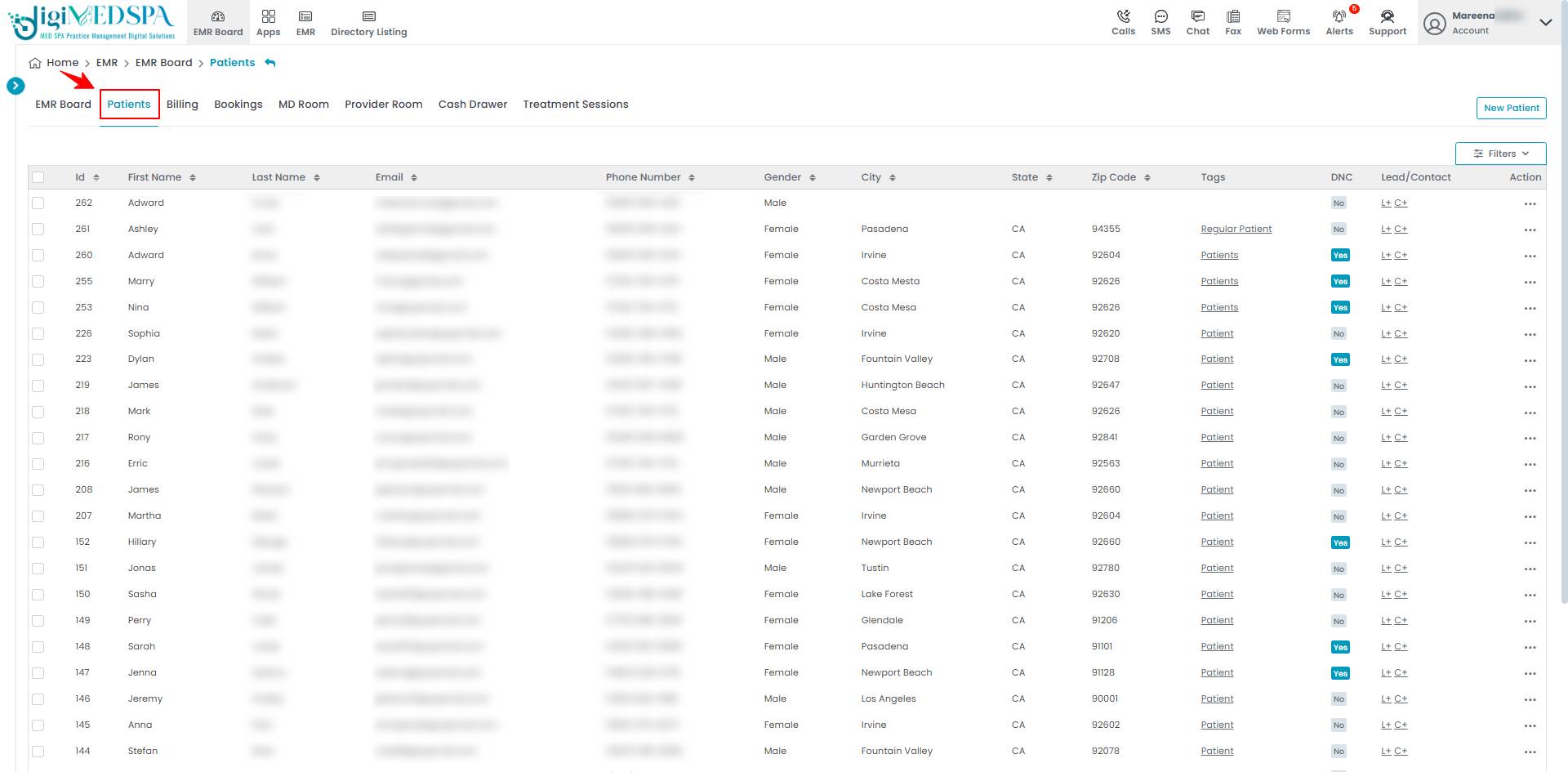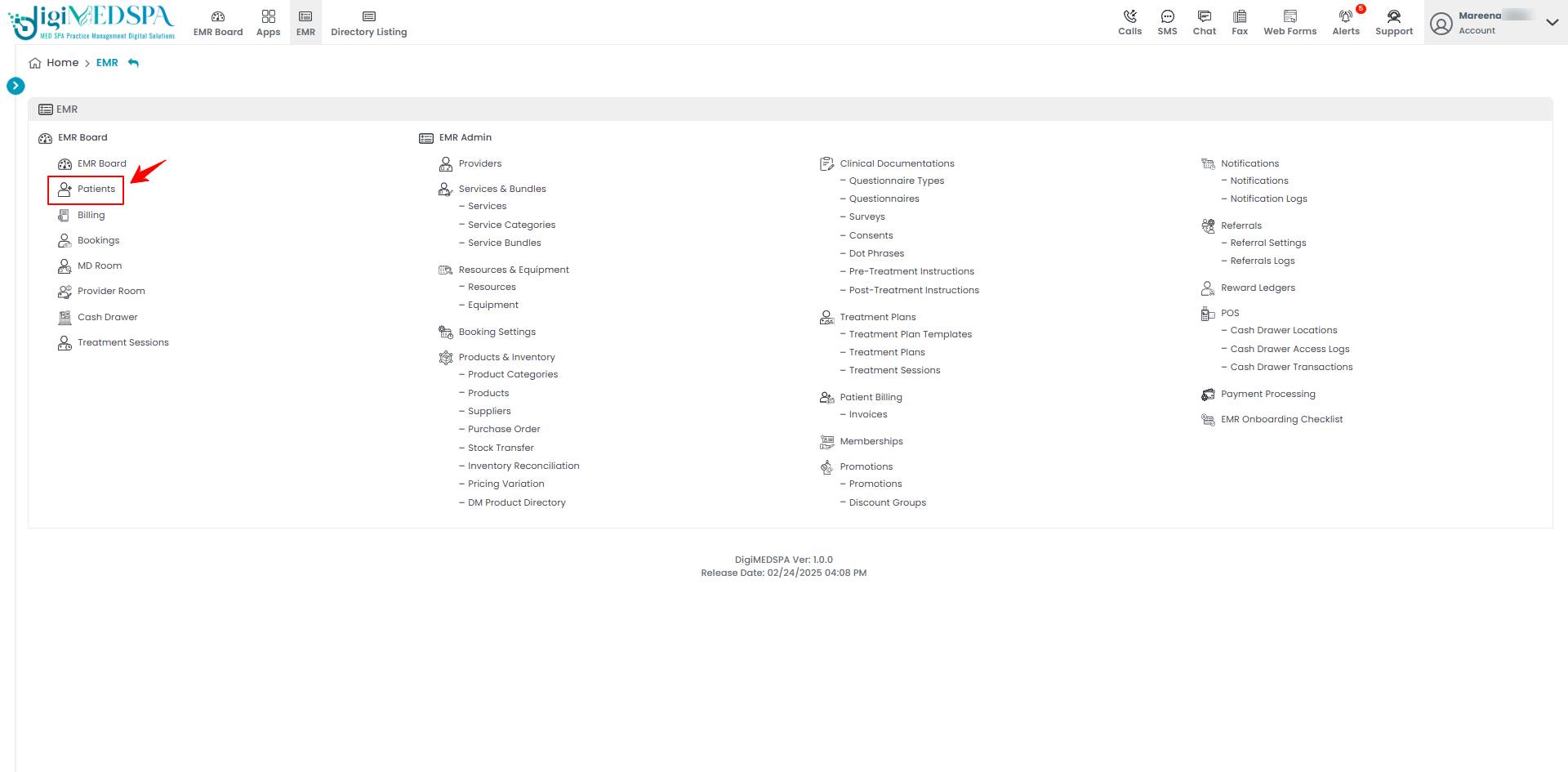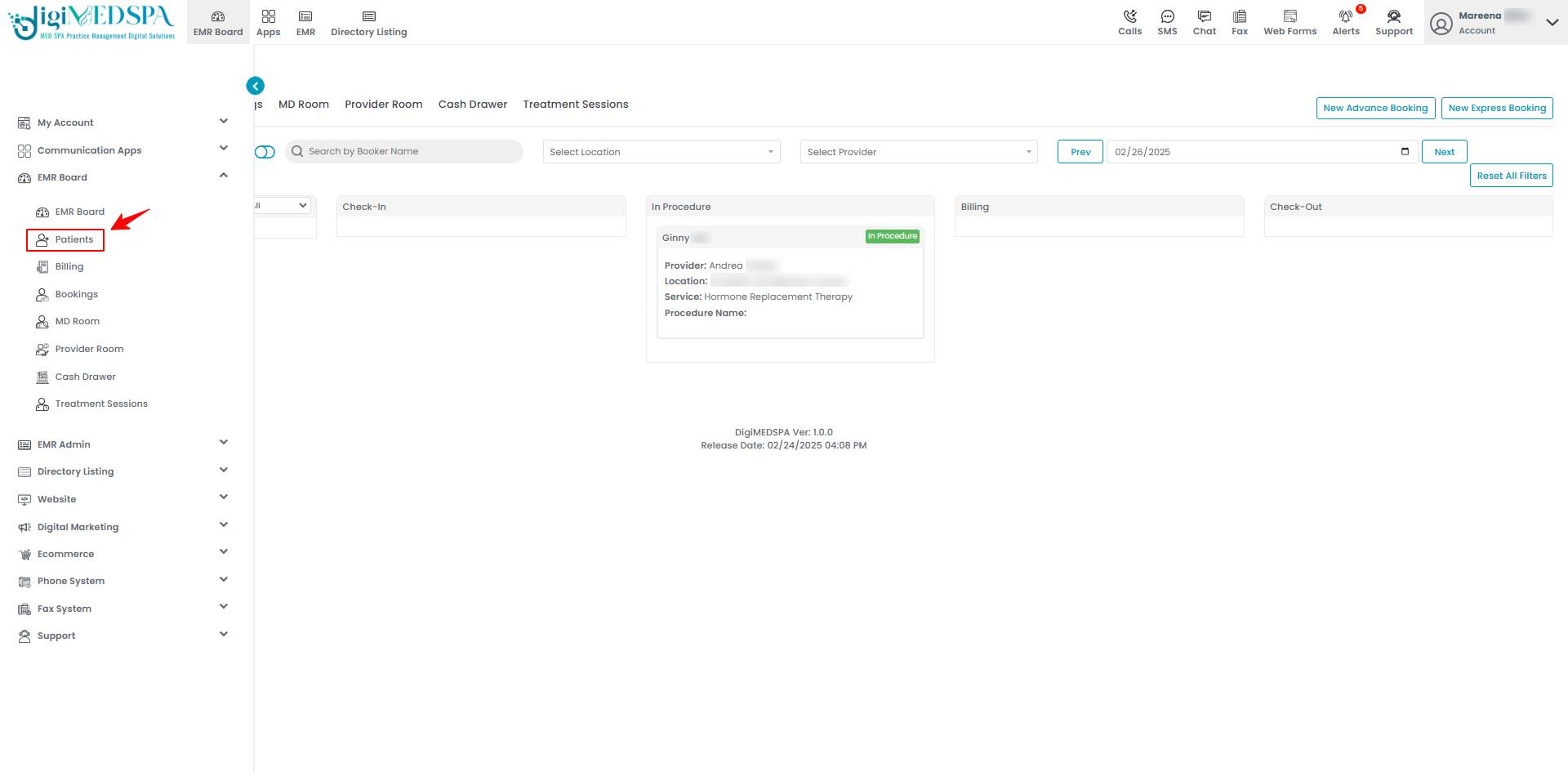How to Redeem Items from the Patient Wallet?
This user guide explains how to redeem items from the patient wallet, including discounts, prepaid services, packages, and gift cards, for a smooth and efficient checkout process.
Understanding Terminologies
Redeem
Redeem refers to using or applying stored value, such as prepaid services, gift cards, discounts, or package benefits, to pay for a product or service.
Patient Wallet
A patient wallet is a digital feature in the EMR System that allows patients to store funds, manage prepaid services, apply credits, and make seamless payments for medical treatments within the Med SPA facility.
Redeem Items from the Patient Wallet
- The user can redeem items from the patient wallet by accessing the Patient Profile through three entry points.
- To view a specific patient from the list, click the three dots under the action column and select "View Patient Profile," or simply click anywhere on the patient’s data.

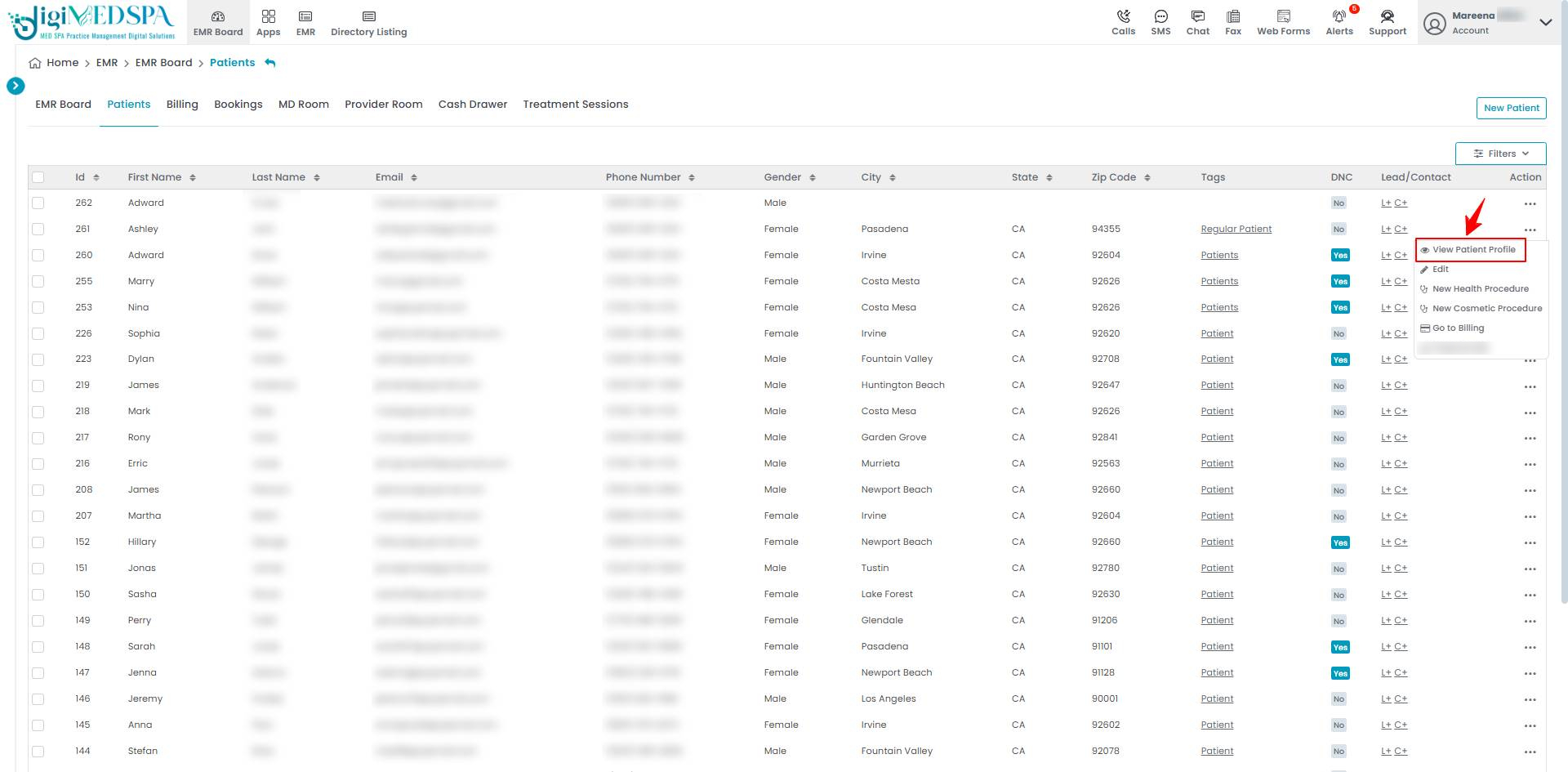
- On the Patient Profile page, users can access a comprehensive summary of all patient details. To view the patient wallet, click on the “Go to Billing” button in the top right corner of the screen.

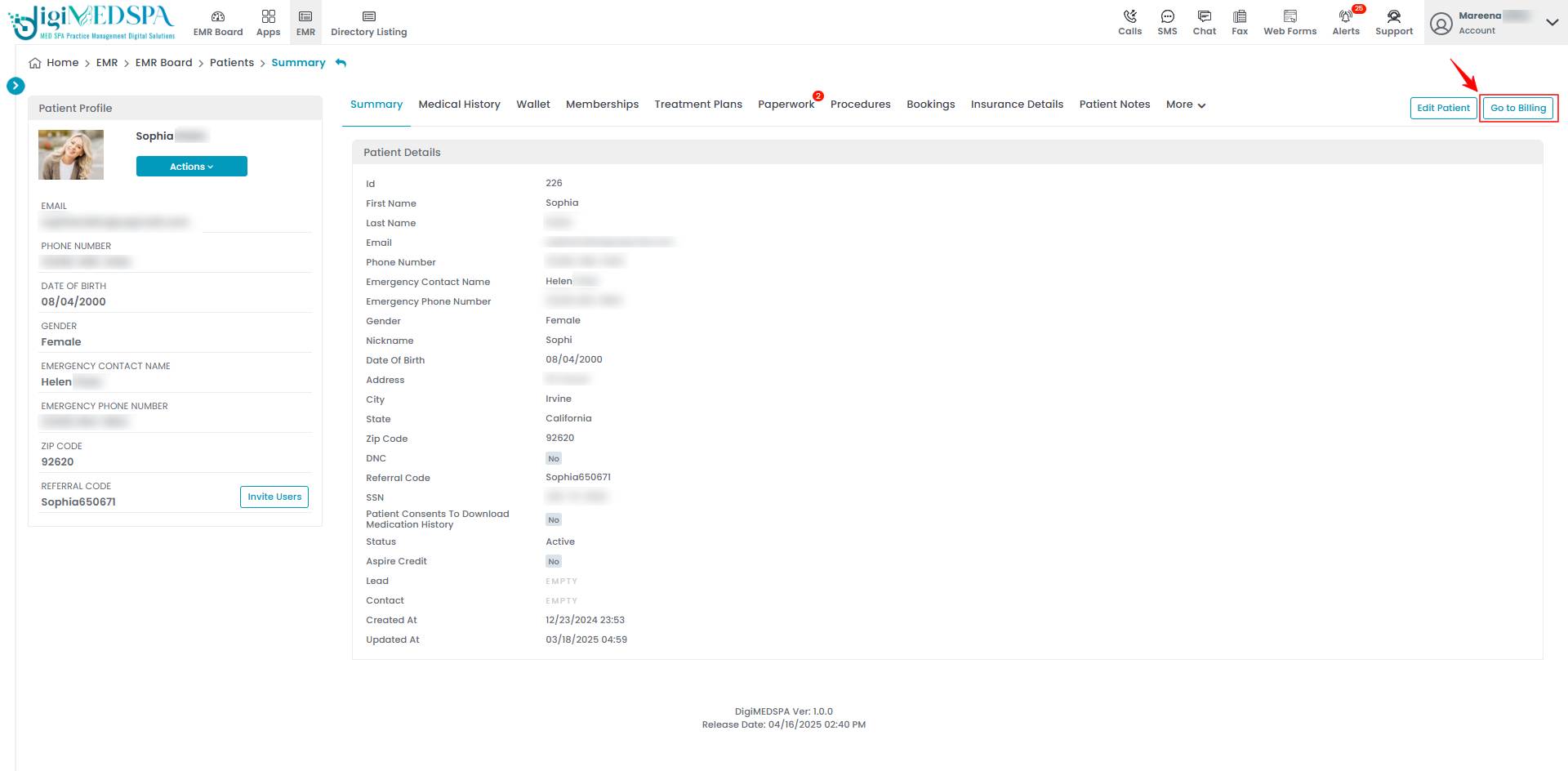
- Click the “Wallet” tab to view the patient wallet.

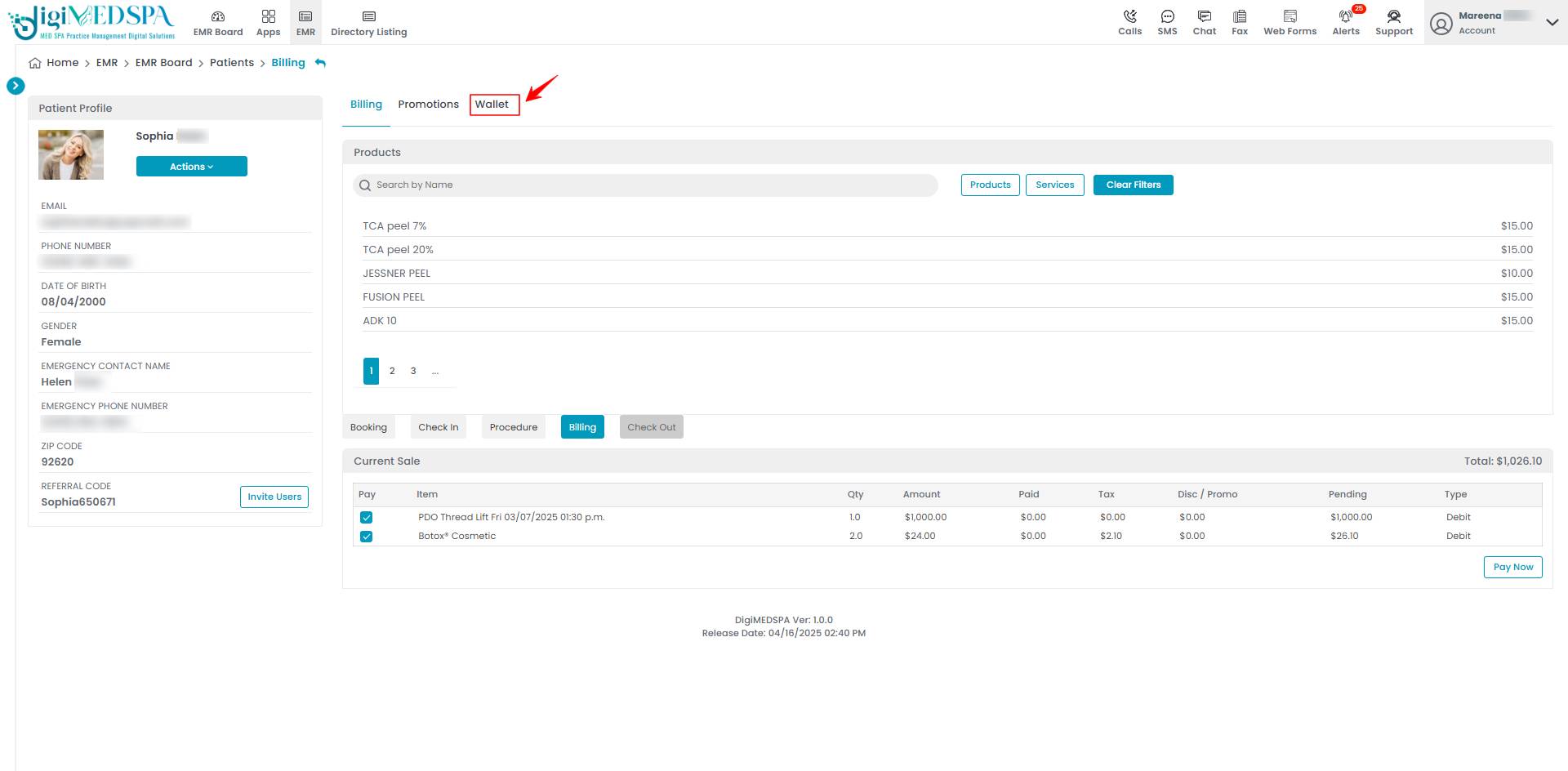
- To redeem an item from the wallet, click the "Redeem" button next to it.

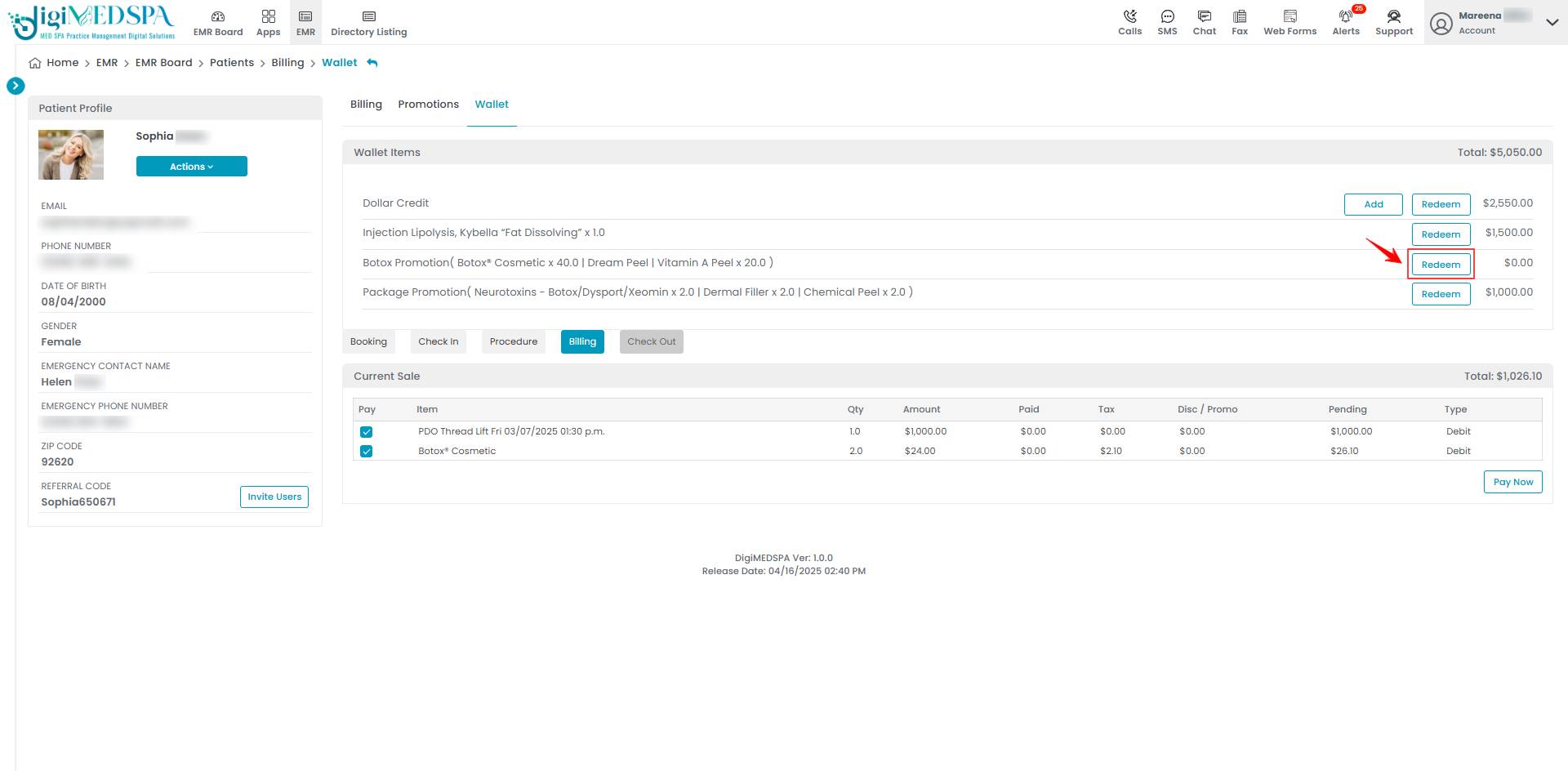
- The redeemed item will appear as a credit in the Current Sale section. Review the redeemed items, then click the "Pay Now" button to complete the payment.

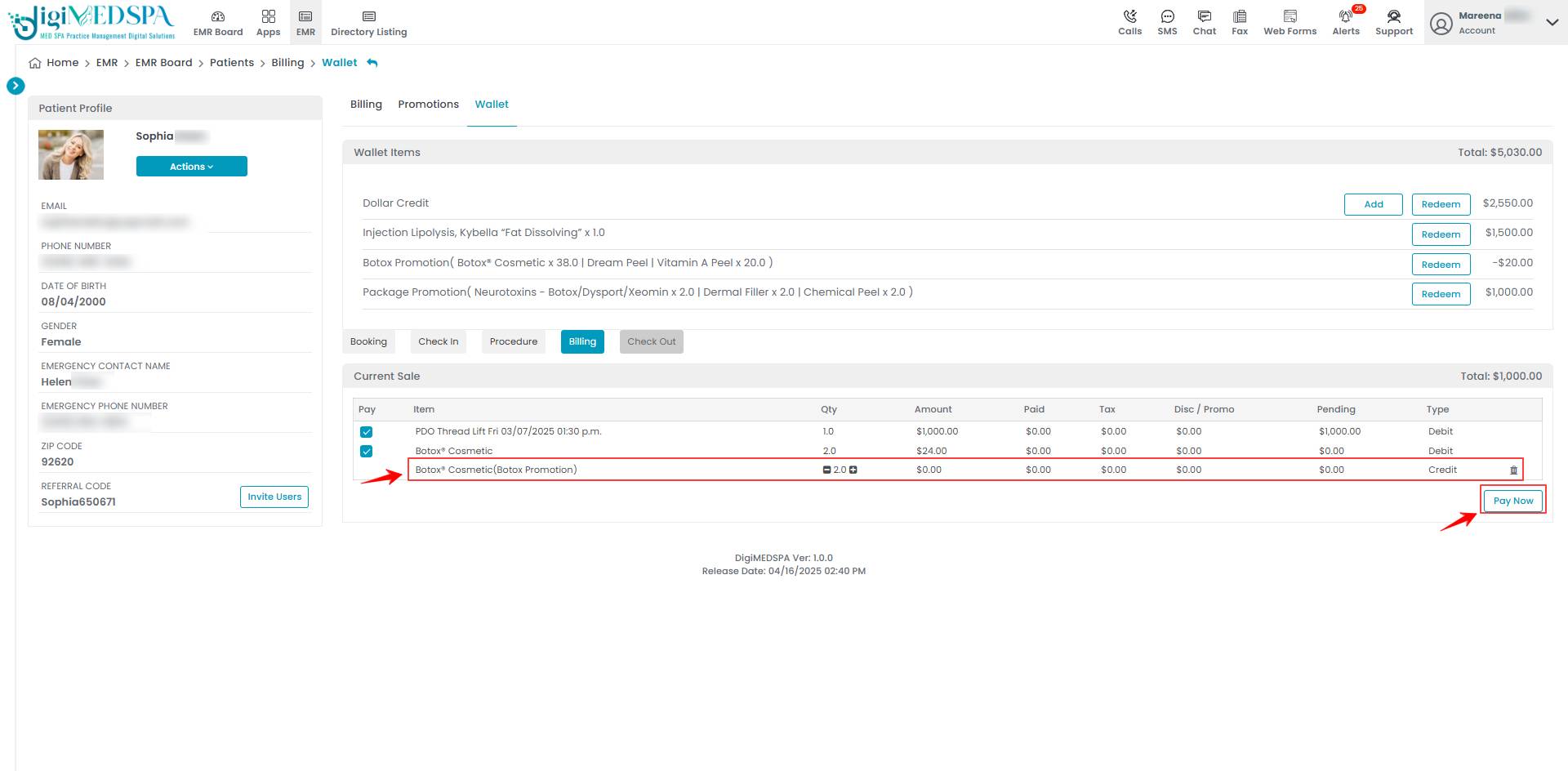
Redeem Dollar Credit from the Patient Wallet
- To redeem dollar credit from the wallet, click the ‘’Redeem’’ button next to it.

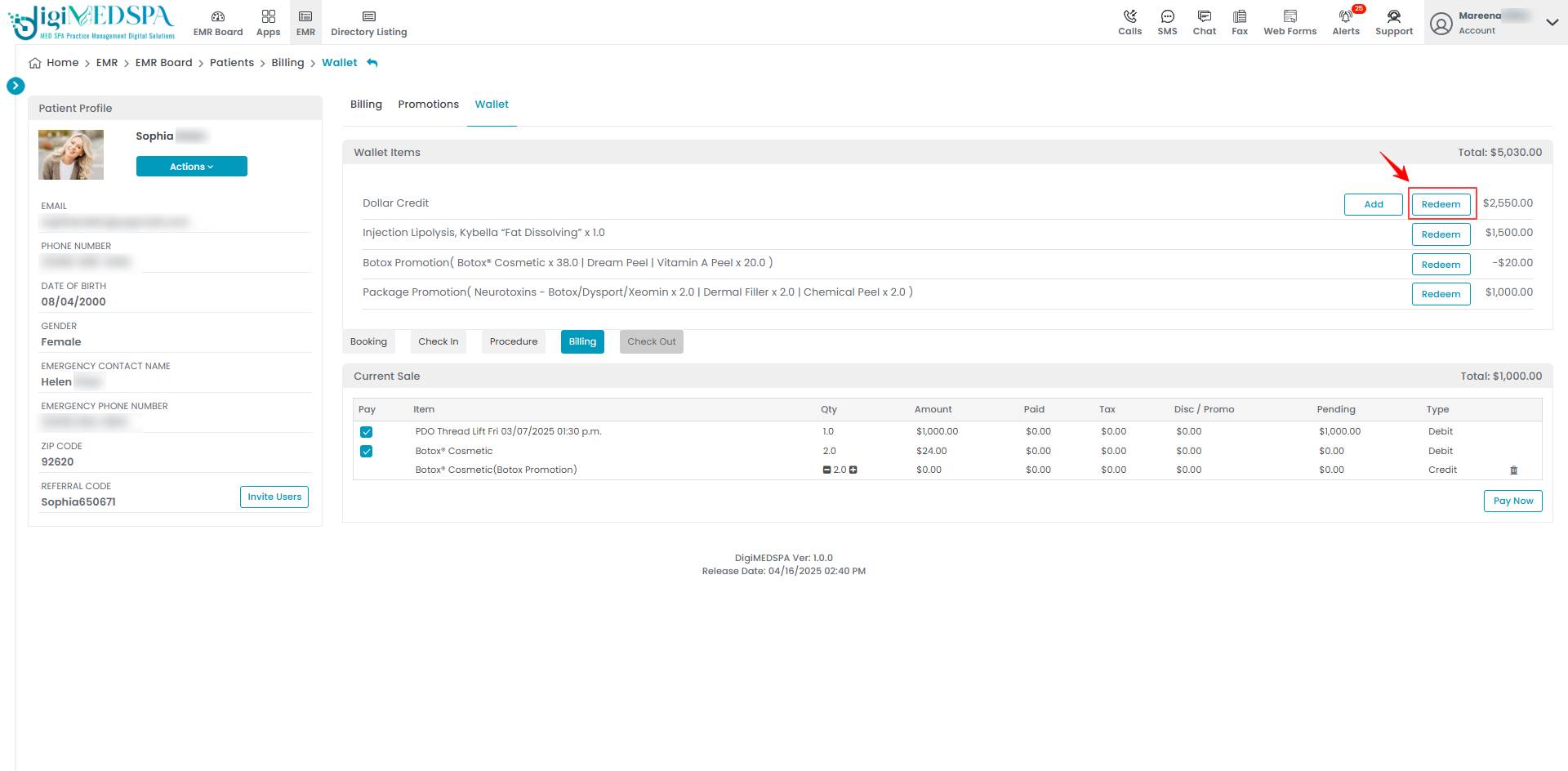 Note: ‘’Dollar Credit’’ refers to a monetary value awarded to an account, often as part of a loyalty or rewards program, that can be used for future transactions, discounts, or purchases within a specified system. Dollar credits are recorded in reward ledgers, which track the amount credited, previous balance, and updated balance after each transaction. This ensures transparency and accuracy in patient rewards programs.
Note: ‘’Dollar Credit’’ refers to a monetary value awarded to an account, often as part of a loyalty or rewards program, that can be used for future transactions, discounts, or purchases within a specified system. Dollar credits are recorded in reward ledgers, which track the amount credited, previous balance, and updated balance after each transaction. This ensures transparency and accuracy in patient rewards programs. - Enter the Redeem Amount and click ‘’Submit’’ to redeem the dollar credit from the wallet.

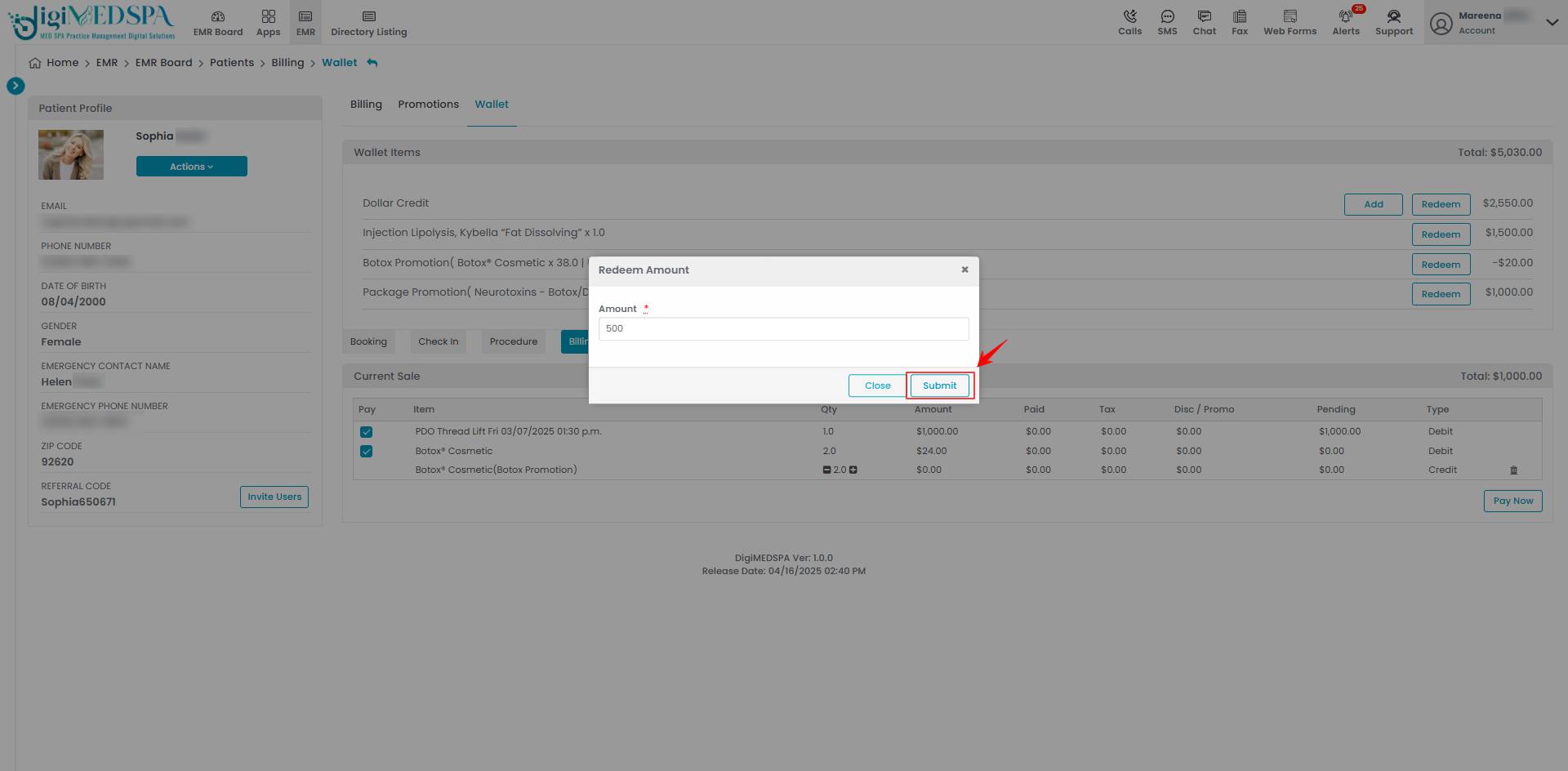 Note: ''Amount'' is the monetary value of the dollar credit added or deducted in a transaction. For complete instructions on adding dollar credit, refer to How to ‘’Add Dollar Credit in the Patient Wallet?’’ user guide. The dollar credit has been successfully redeemed!
Note: ''Amount'' is the monetary value of the dollar credit added or deducted in a transaction. For complete instructions on adding dollar credit, refer to How to ‘’Add Dollar Credit in the Patient Wallet?’’ user guide. The dollar credit has been successfully redeemed!